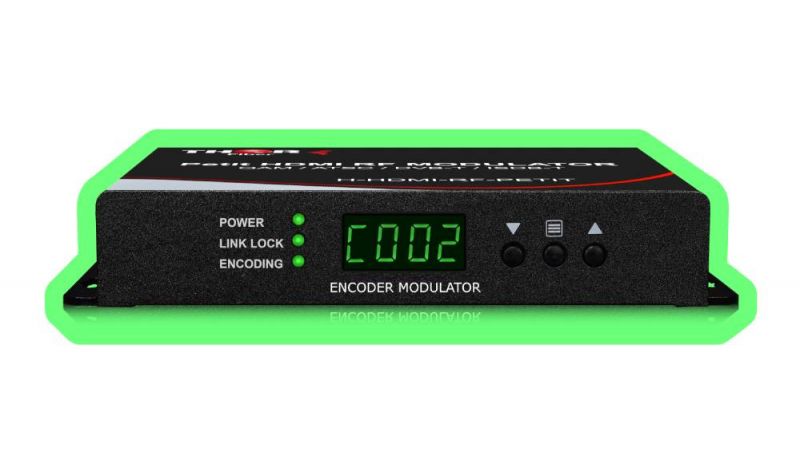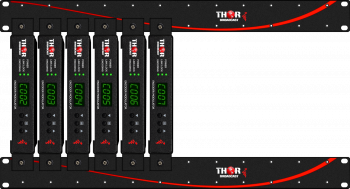- Productos
-
CATV Moduladores
-
DVB Codificadores
-
Decodificadores (IRD y STB)
-
Satélite Moduladores
-
De Fibra Óptica De Transporte
-
Wireless HD SD de Vídeo de Transporte de Datos
-
Descuento De Inventario
-
- About
- Cartera De Clientes
- Apoyo
- ⬇Download
- Case Studies
- Videos
- Contacto
- Conviértete en un revendedor

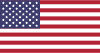 EN
EN