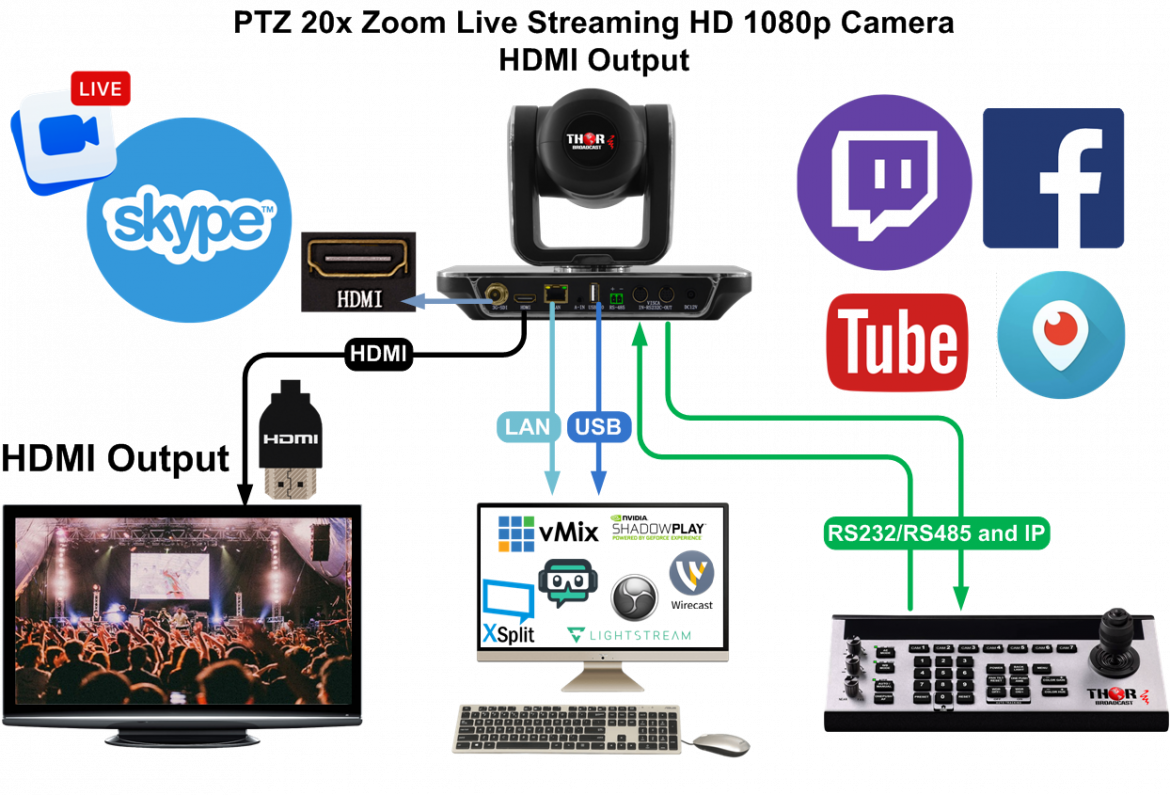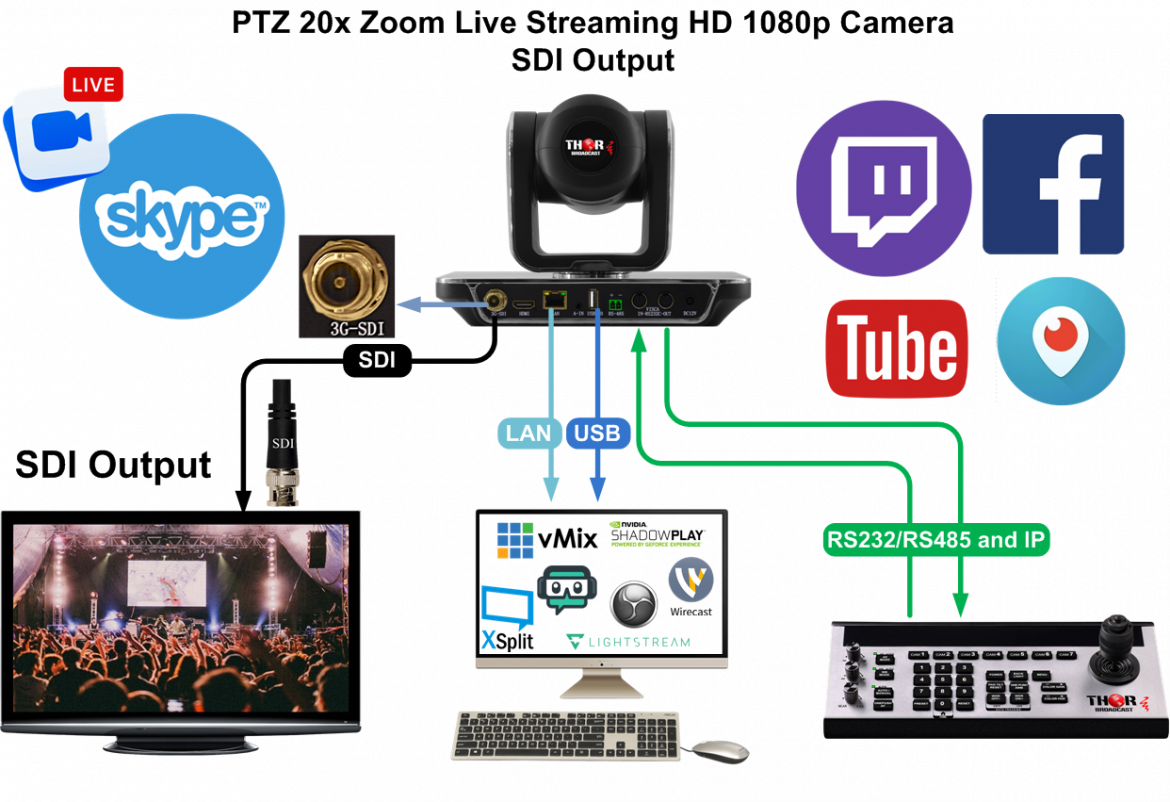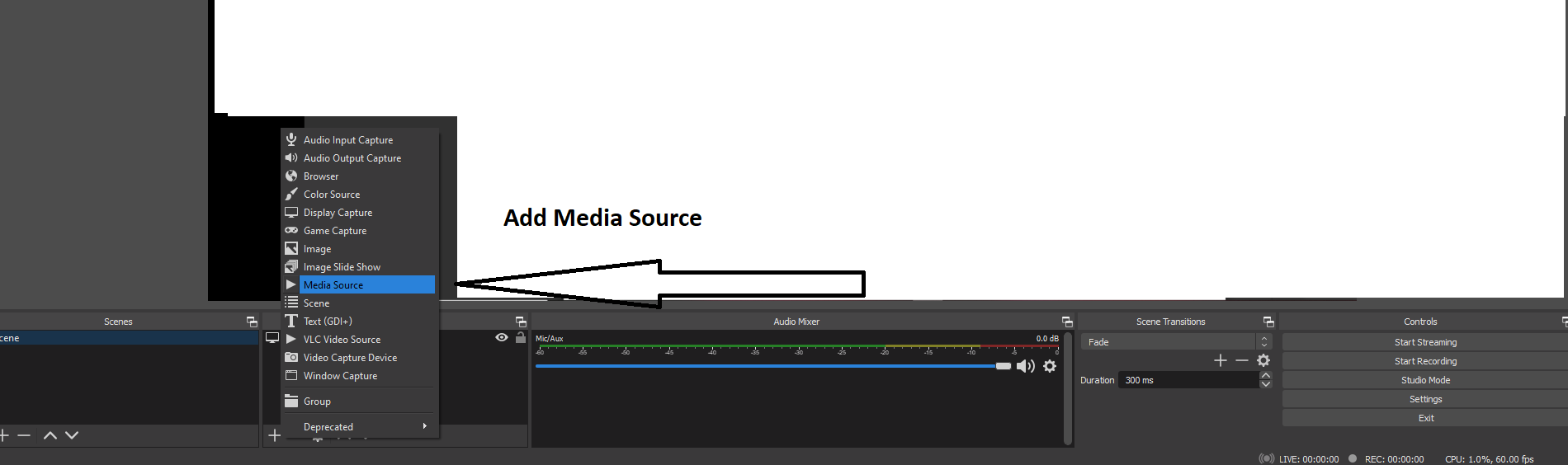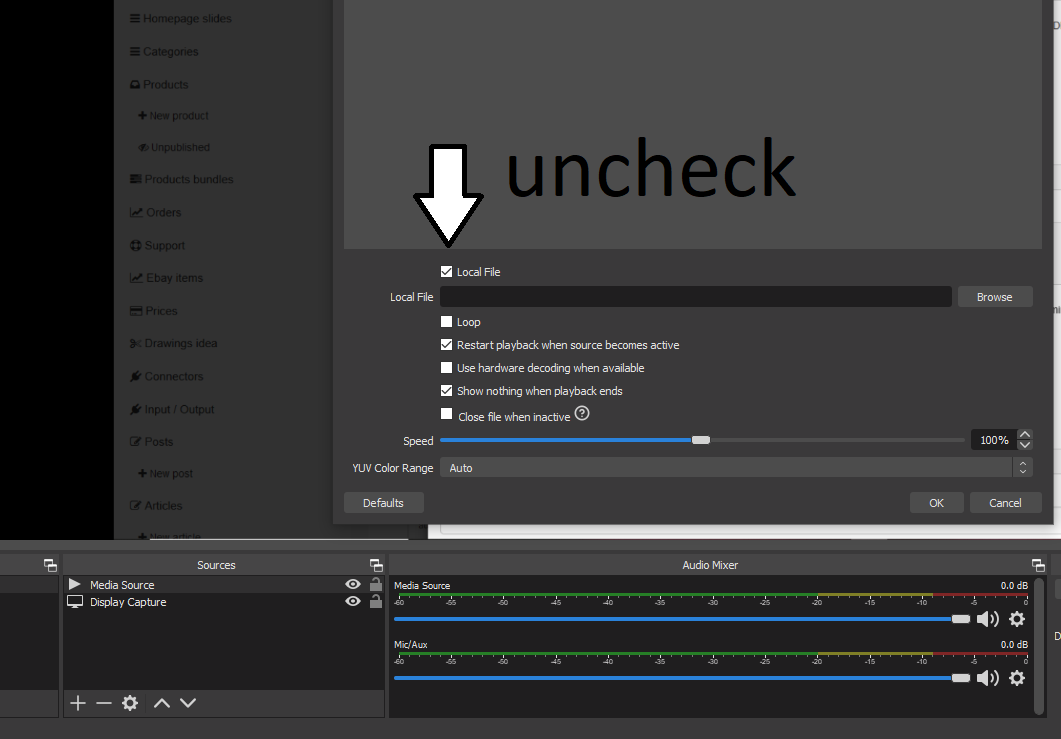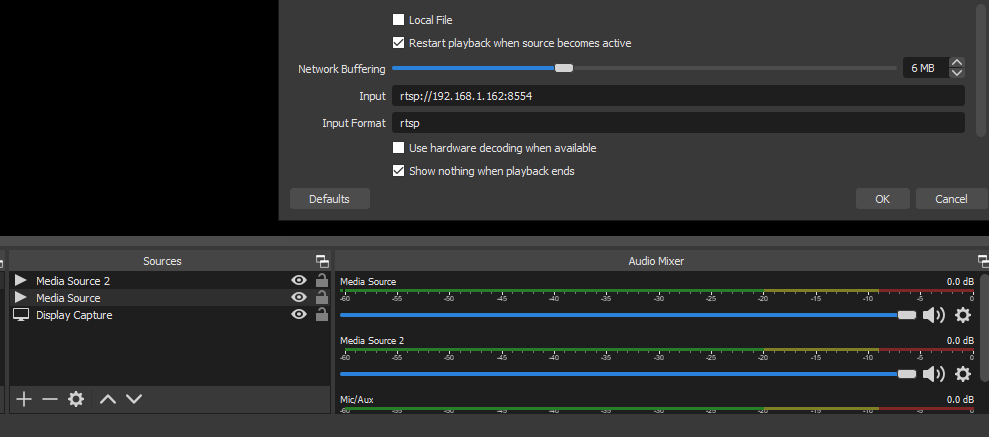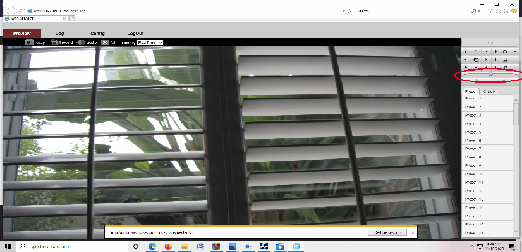Multiple Protocols
Built-in VISCA, PELCO P/D, ONVIF
Simultaneous multi-interface video output
Supports 3G-SDI / HDMI / IP Streaming (RTSP, RTMP)
Remote Control
Support RS485 / RS232 / LAN (VISCA Over IP) & remote control for communication
Ultra Quiet hardware structure design with accuracy up to 0.01°
Ultra-quiet pan/tilt design, horizontal 178 degrees, vertical -30°~+90° rotation. All-aluminum compact structure design, high precision stepper motor drive, accuracy 0.01°
Support Audio Input
Built-in 3.5mm Jack audio input interface & G.711, G.722, G.722.1, G.728, G.722.1C AAC Audio Encoding
IP Streaming
TCP/IP, HTTP, DDNS, UDP, RTSP, RTMP, SMTP, UPnP, SNMP, FTP(Optional)
Local Audio & Video Storage
USB2.0 Port for local storage & recording with one-click to record
Smart Menu & GUI Interface
Easy to enter menu & settings, the camera has a Desk GUI interface for video previews
20X Optical Zoom with wide horizontal of view 65°
The camera has advanced video image processing technology & full HD 1/2.8" CMOS Sensor, 20X Optical Zoom, Max resolution up to 1080P@60fps
2D/3D Noised Reduce function
The Camera menu has 2D/3D noise reduction
Broadcast grade video output format
The Camera video output format can available for 1080P60/59.94/50/30/29.97/25, 1080I60/59.94/50fps/30/25; 720P/60/50
Diversified installation design
Supports Mirror & Flip, and has easy Ceiling / Wall Mount / Tripod / Desk Installation options

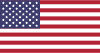 EN
EN