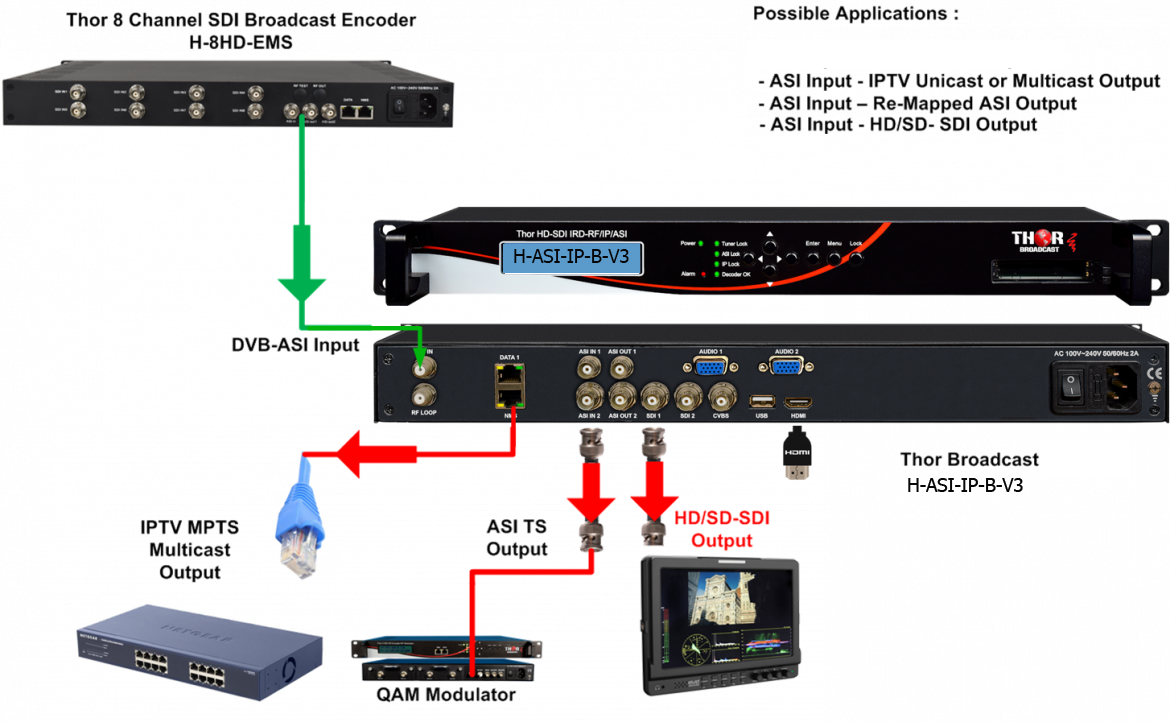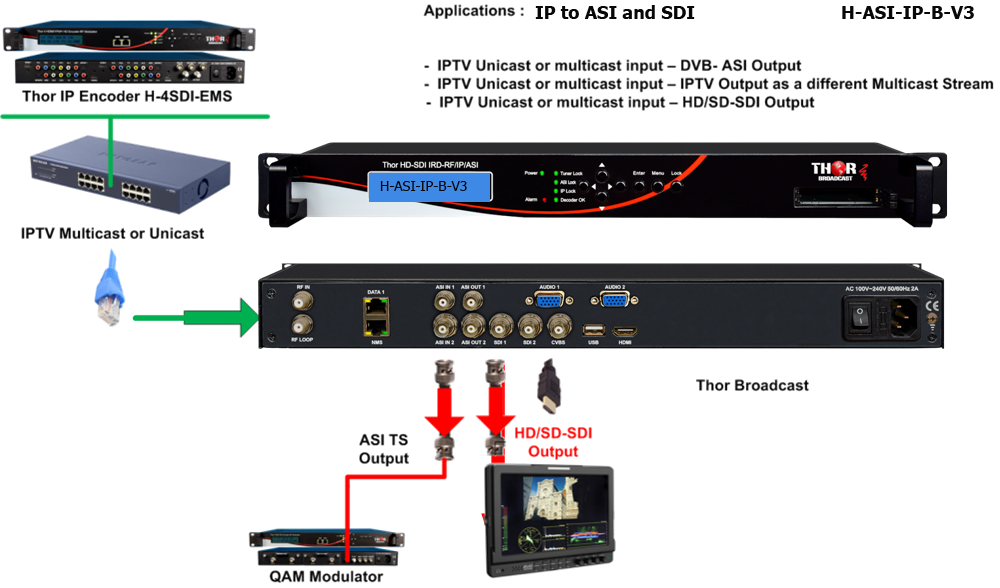Answer: 1) It is possible to receive multiple IP streams and convert them into one ASI (MPTS) with a total bitrate of up to 80 Mbps, but this requires that the cameras output UDP or RTPmulticast streams (many cameras do not).
If you receive, for example, HLS instead, then we would need to use an HLS-to-IP gateway. because the IRD supports UDP/RTP input only.
Please check if your cameras output UDP. If not, kindly send us the list of streaming protocols your cameras support.
Also, is this for a local LAN or over a public internet WAN?
2) -
It looks like this camera can output UDP multicast, so we should be able to use it. You can quickly verify and test this using VLC Media Player installed on a PC connected to the same LAN.
Here is a quick test procedure:
To test a multicast UDP stream from the AXIS P7304 encoder using VLC Media Player, you need the correct UDP multicast stream syntax (URL) and follow some setup steps.
UDP Stream Syntax for VLC:
For the AXIS P7304, the typical multicast UDP stream URL format in VLC is:
udp://@<Multicast-IP>:<Port>
Example:
udp://@239.255.42.42:5004
You need to confirm the exact multicast IP and port from the AXIS encoder settings (see below).
Step-by-Step: How to Test AXIS P7304 Multicast UDP in VLC
Step 1: Configure the Axis Encoder for Multicast
-
Log into the Axis P7304 via web browser (IP address of the encoder).
-
Go to Settings → Video → Stream Profiles.
-
Choose or create a profile for multicast streaming:
-
Go to Settings → System → Network → Multicast.
-
Set the Multicast IP address (e.g., 239.255.42.42)
-
Set the port (e.g., 5004)
-
Choose to use RAW UDP (VLC supports both)
-
Optionally enable Always multicast (so the stream is active even without a viewer).
Step 2: Check That Your PC Is on the Same Network
Step 3: Open VLC and Start the Stream
-
Open VLC Media Player.
-
Go to Media → Open Network Stream.
-
In the URL box, enter:
udp://@239.255.42.42:5004
(Replace with your actual multicast IP/port from Axis)
-
Click Play.
Step 4: Confirm Stream Is Working

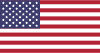 EN
EN