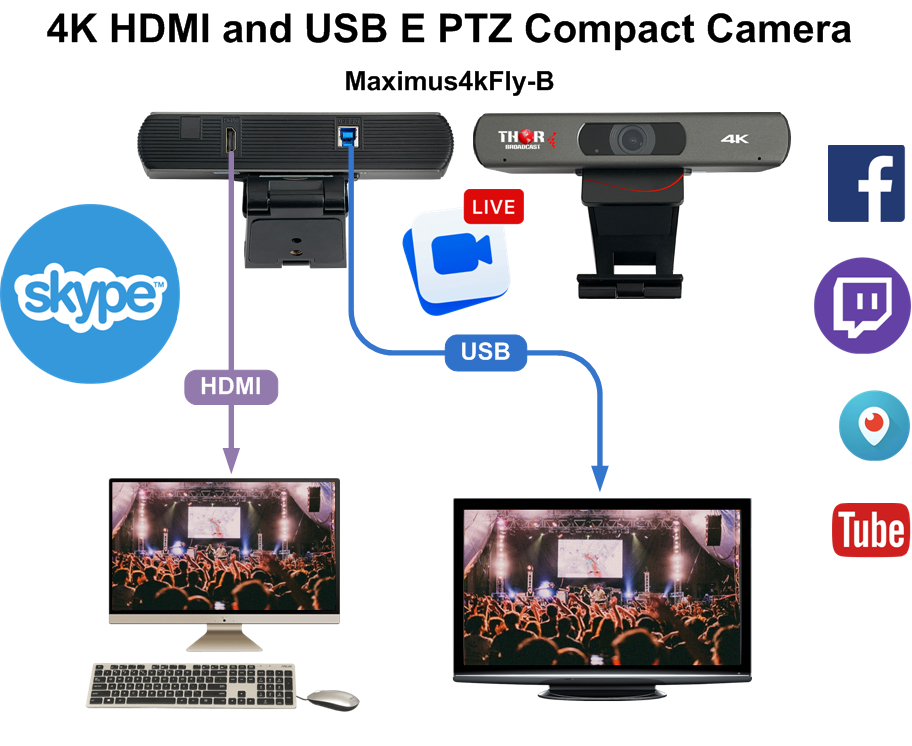Live Streaming PTZ Camera in OBS Open Broadcaster Software - Thor MaximusStar HD1080p
This video is a look at the MaximusStarTalk Video Conference 10x Camera with Omnidirectional USB Microphone. How to configure in programs like OBS Open Broadcast Software
New customers can receive 10% off their purchases.
Petit modulator, thunder modulator, mini transmitter, STB, and all PTZ cameras.
Promo code: THOR10
https://thorbroadcast.com/product/maximusstartalk-video-conference-10x-camera-with-omnidirectional-usb-microphone.html
The MaximusStarTalk is a video conferencing suite with audio and video for collaborative applications. The camera has a built-in 10x Zoom 1080P wide-angle lens. The kits including an omnidirectional USB microphone which picks up voices at a distance of 3 meters in every direction. Ideal for small professional conference rooms or video applications 30 square meters. It is compatible with various conference call systems and applications like Skype for business, Cisco Zoom, WebEx APKs or video conferencing software, and is the best choice for software video conferencing solutions. Built for small lecture halls, the video and audio combination means educators can stand behind their desk and discuss their topics hands free and speak freely while the Microphone picks up the audio and the easy to use USB pan tilt functions can be controlled from the remote, with 9 presets you can switch angles to different blackboards. Used in telehealth, boardrooms, classrooms, house of worship, security applications, discussion forums, and general meeting room applications. Simple to setup with USB 2.0, you can be up and running quickly and efficiently for your next conference.
https://ThorBroadcast.com
MaximusStar PTZ 10x Zoom HD1080p Camera with USB 2.0 and RS-Control
$ 392.89
https://thorbroadcast.com/product/maximusstar-ptz-10x-zoom-hd1080p-camera-with-usb-2-0-and-8230.html
The Thor MaximusStar uses USB plug-and-play and a minimal footprint in order to have conference calls over video. Ideal for all sorts of video solutions in eduction, medicine, security; this device uses a simple pan/tilt camera housing with built-in 87° ultra wide-angle fixed lens. With an ability to work remotely solutions are being demanded but needed at a lower cost. The MaximusStar creates a terrific enviornment using a wide angle lens to ensure all parties in a boardroom, house of worship, education instruction, and etc can all be seen. The incredibly simple to use USB plug and play style setup means anyone can use this product within minutes. Almost no setup is required and that is the best possible outcome for most people that are not inherenetly technical. For advanced users there are RS Controls and an easy to use remote control which you can preset up to 9 different angles from. This small and inexpensive setup packs a punch with full 1080p video and can be installed on any desk, ceiling, or wall for maximum viewing.
Protocols
Built-in VISCA, PELCO P/D multiple control protocols
Communication Methods
USB or RS232/RS485 interface to control the camera
Ultra-quiet pan/tilt Structure design
Ultra-quiet pan/tilt design, horizontal 178°, vertical -30°~ +90° rotation, with mini compact structure, direct driven by a precise stepper motor, accuracy less than 0.01°
One cable direct connection
Single USB Cable for video transmission, power, and communication
Ultra wide Horizontal of view 87°
The camera has an ultra wide horizontal of view 87° fixed lens with no distortion
Video Format Output
Various video output formats 1920*1080; 1280*720; 640*480; 640*360; 352*288; 320*240
USB 2.0 Plug to Play
USB 2.0 video output, plug and play no need for configuration
Intelligent Menu Display
Setup the camera parameters according to different complex applications & environments
Various Installation Methods
The camera image can mirror & flip, support ceiling and wall mount, tripod and other installation of methods
System Compatibility
Supports Windows, Android, Linux, Mac, IOS; no requirements in the operating environment
0:00 Intro
0:20 Unboxing
0:44 Technical overview and ports
1:11 Tripod Head Installation
1:27 PUS-M210 USB Omnidirectional microphone and speaker
1:48 Camera remote control
2:51 How to adjust the camera settings
3:43 The PTZ, Pan Tilt and Zoom functionality
4:55 How to set the webcam up in OBS: Open Broadcaster Software
6:46 How to add Screen capture with a webcam overlay in OBS
8:11 How to adjust your webcam color in OBS Open Broadcaster Software
8:36 Webcam using Facebook messenger to make a call
8:45 You Can add a second webcam: 4K HDMI and USB E PTZ Compact Camera - Maximus4KFly
9:08 OutTro
best camera for live streaming,
zoom camera,
remote control camera,
4k Camera
PTZ ip Camera,
PTZ Camera System,
ptz camera for church,
More videos here
https://www.youtube.com/user/ottawaoctane/videos
https://www.facebook.com/RobbieStrikeVideos/
https://twitter.com/robbiestrike3
http://FreeSatelliteTV.net
(c) Robbie Strike 2020 http://www.RobbieStrike.com

 ES
ES