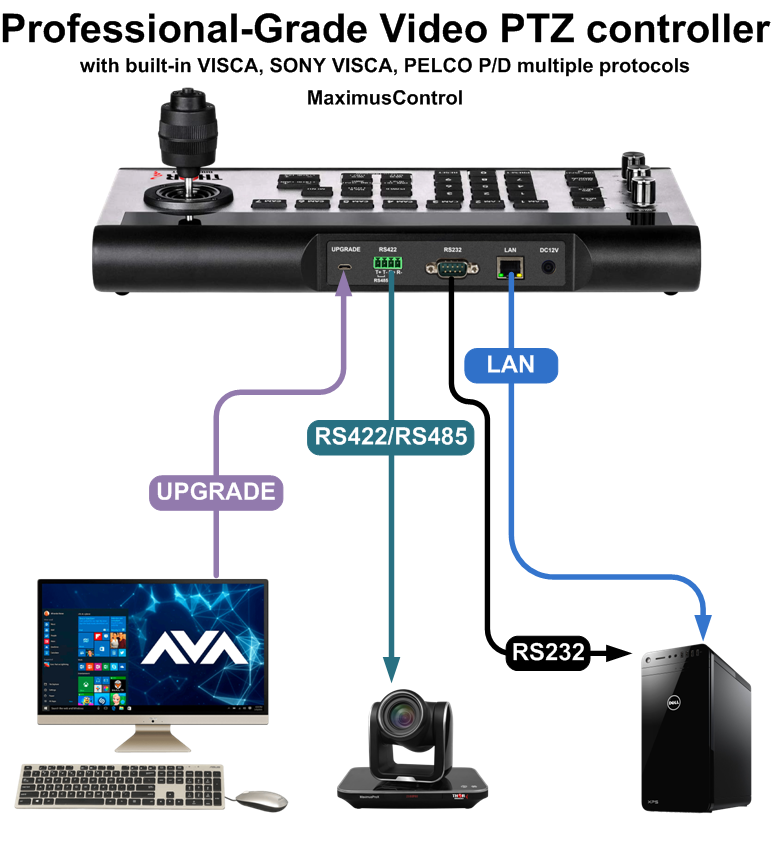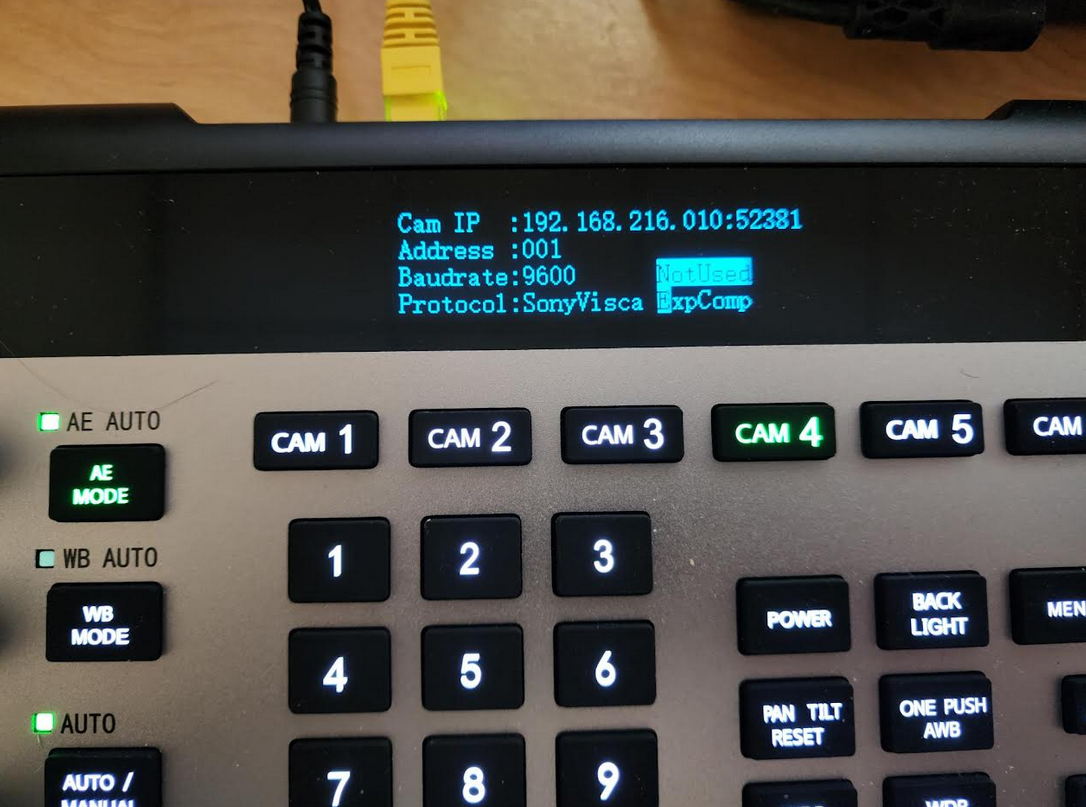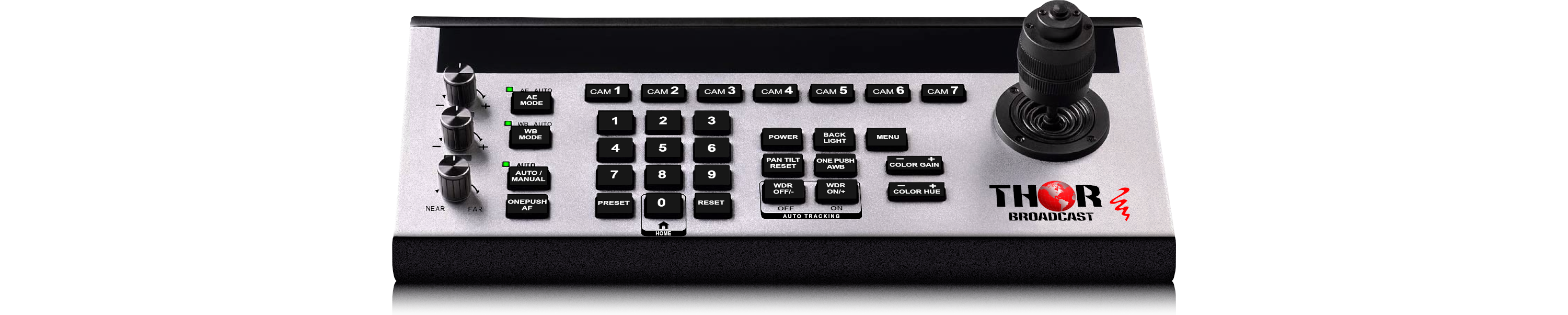Multiple protocols, strong compatibility
Built-in mainstream protocols such as VISCA, SONY VISCA, PELCO P/D, compatible with any PTZ camera under standard VISCA protocol, and customized SONY VISCA protocol for SONY cameras, supporting SONY SRG series.
Abundant communication interface and simple connection
RS422, RS232, RS485, IP (Visca Over IP) and other interface communication, compatible with various devices and cameras, including SONY/ Panasonic / Lumens/ Datavideo / PTZ Optics / Aida
Strong sense of operation experience
Control the camera with eight directional movements, super-experience Zoom In/Out & focus experience, showing a different close-up effects for your video.
AE/WE
Personalized switching in AE/WE mode to choose the right mode and priority level for your scene.
Auto & Manual Focus
Manual focus and One-Key auto focus or one push AF by remote
7-Channel Camera Shortcut Button
Up to 7 channels of camera shortcut switching, independent of each other, and supports more than 2 communication modes working simultaneously
Remote Power ON/OFF Camera
Remotely power ON/OFF camera by the keyboard and automatically detect the power-on status of your PTZ camera
255 Presets & 255 PTZ Cameras
Maximum support for 255 presets & 255 PTZ Cameras
Customized LOGO Display on the OLED Screen Panel
OLED Screen display, easy operation
Supports remote online upgrades

 ES
ES