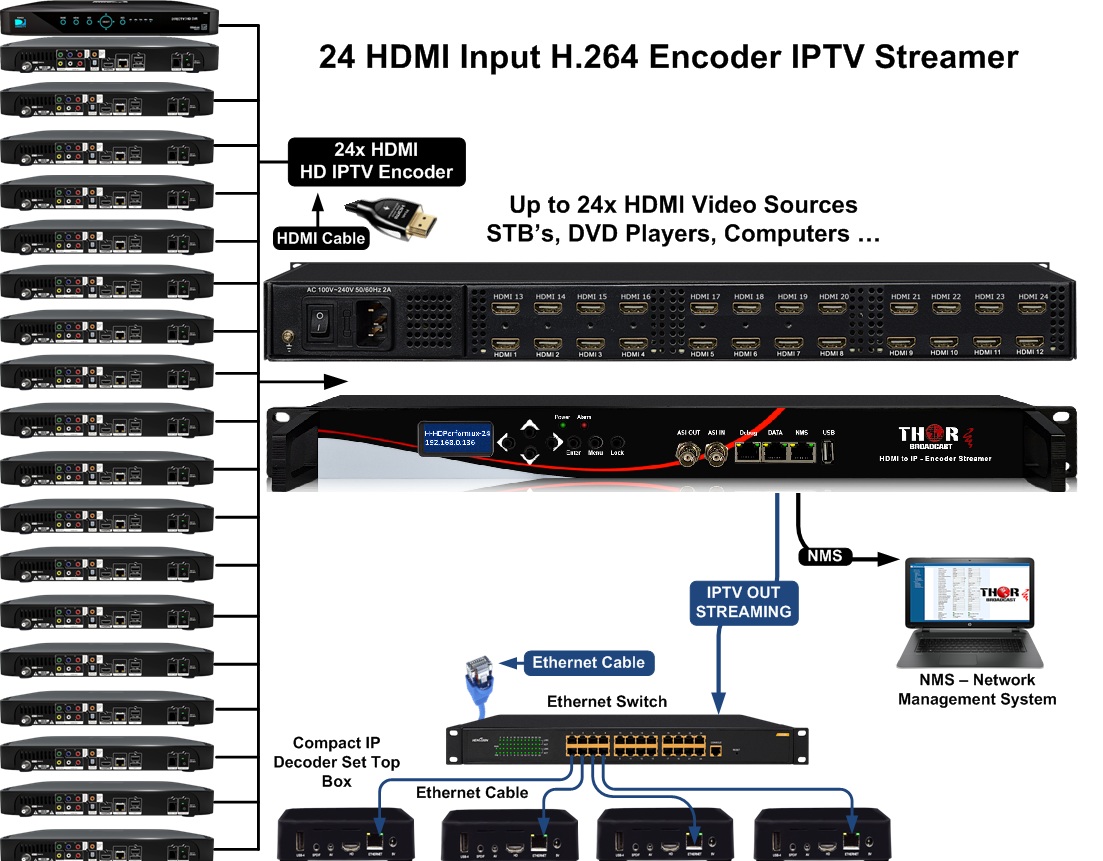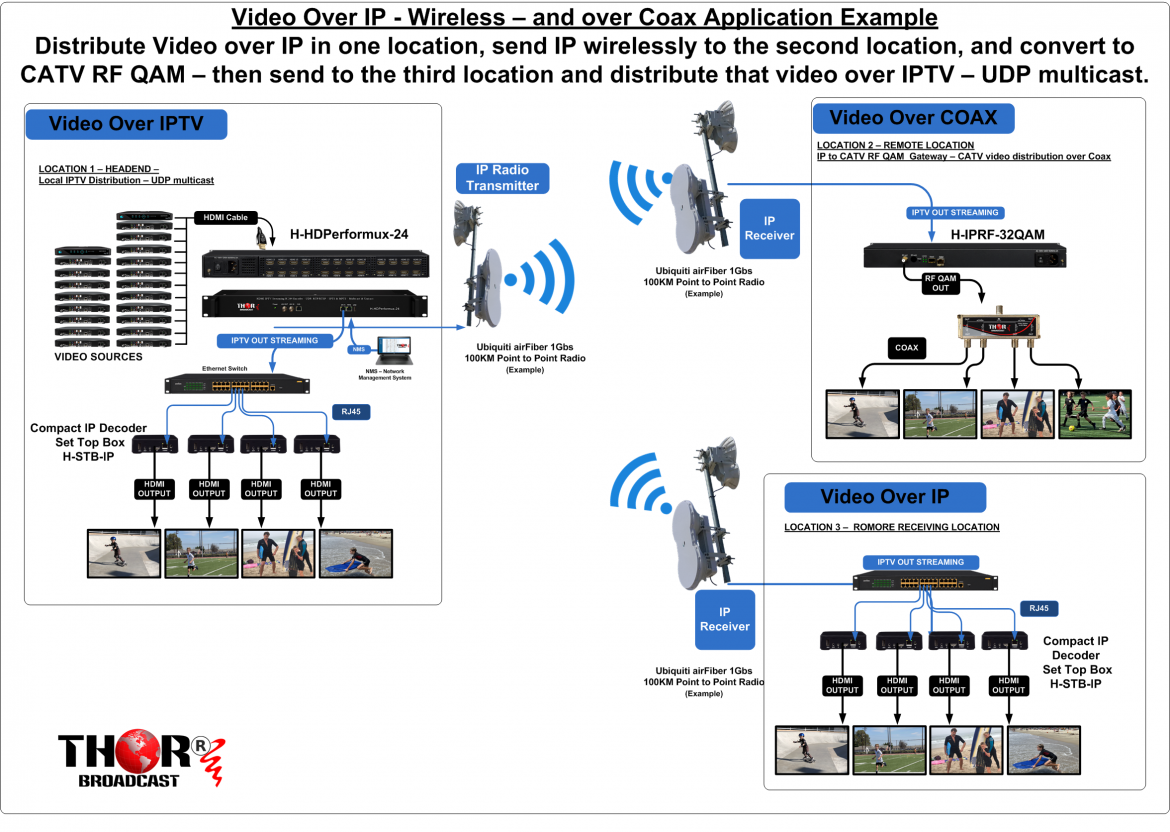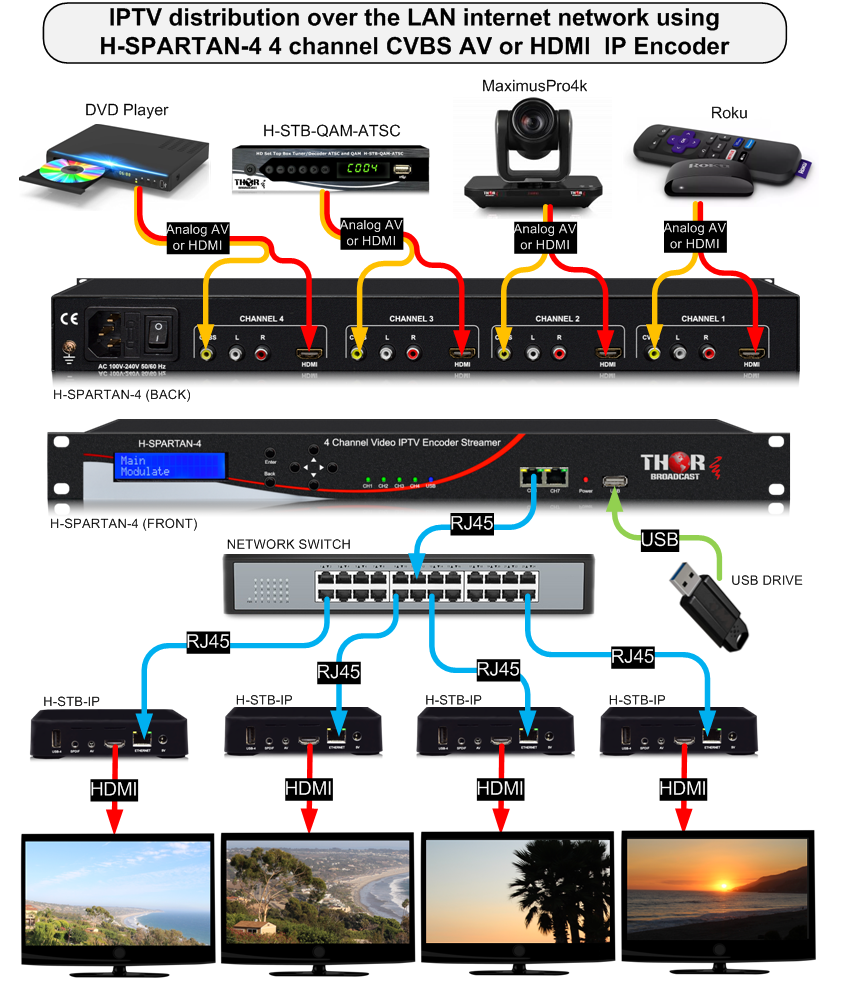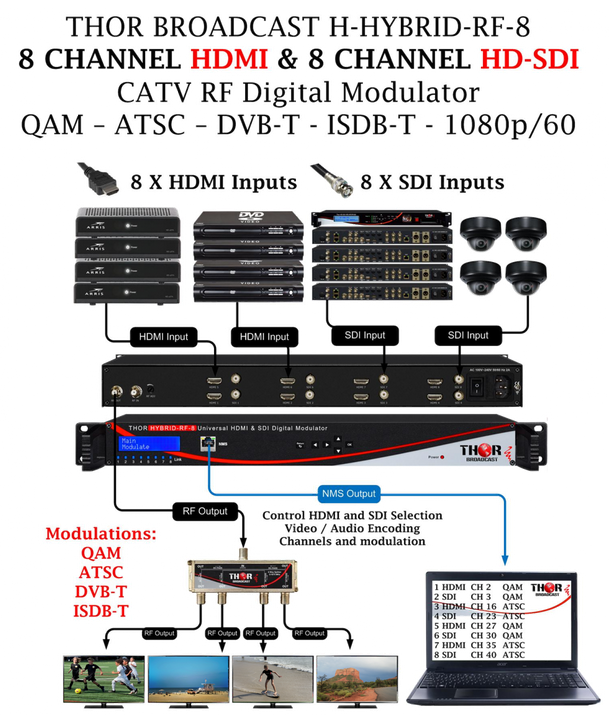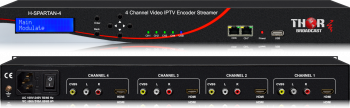Answer: Are you familiar with the difference between multicast and unicast streaming?
The unit outputs UDP/RTP multicast streams, which means that any devices on the network with IGMP protocol enabled can receive the streams.
For example, the syntax for VLC players is udp://@(multicast IP address):(port number), for instance, udp://@224.2.2.2:2234.
For mobile applications, you would need a video server and encoder to stream UDP to the server.
The server then streams HLS streams to the devices which requested the streams like cell phones.
This can be a hardware server or software, with many consumers using Wawza.
---
You mentioned that you want to stream from an IP encoder to my phone, which you cannot do without the video server since multicast UDP does not support it.
Please do the following test: output a UDP multicast with the example 224.2.2.2 port 2234 and connect the data port to the switch.
Then, on the VLC media player, type the following syntax udp://@
224.2.2.2:2234 and let's check.
You need to enable the IGMP protocol on the switches in order to send multicast
You can test it directly, without the switch , connect the PC directly to the Data port , thank use VLC
I do not have a recommendation on the Video serves because we do not make it.
Some customers are using Wowza servers , andy video server witch inputs UDP multicast and outputs HLS would work.
UDP multicast streaming is a method of transmitting data packets from
one source to multiple destinations simultaneously over a network. In
this type of communication, the sender sends a single copy of the data
to the multicast group IP address, and the network ensures that it is
delivered to all interested receivers who have joined the multicast
group.
To set up a network for IGMP protocol, you need to configure your
network devices like routers, switches, and firewalls to support
multicast traffic. Here are the basic steps to set up a network for
IGMP protocol:
Configure the multicast source: Configure the source device (e.g.,
server) to send multicast traffic with a specific IP address range.
Enable multicast routing: Enable multicast routing on your network
devices. Multicast routing enables the network devices to send
multicast traffic to the correct network segment.
Configure IGMP snooping: Configure IGMP snooping on your switches to
ensure that multicast traffic is forwarded only to those ports that
are interested in receiving the traffic.
Enable PIM: Enable Protocol Independent Multicast (PIM) on your
routers. PIM is a protocol used to route multicast traffic across
multiple networks.
By following these steps, you can set up a network that supports IGMP
protocol and UDP multicast streaming.

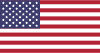 EN
EN