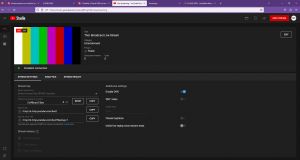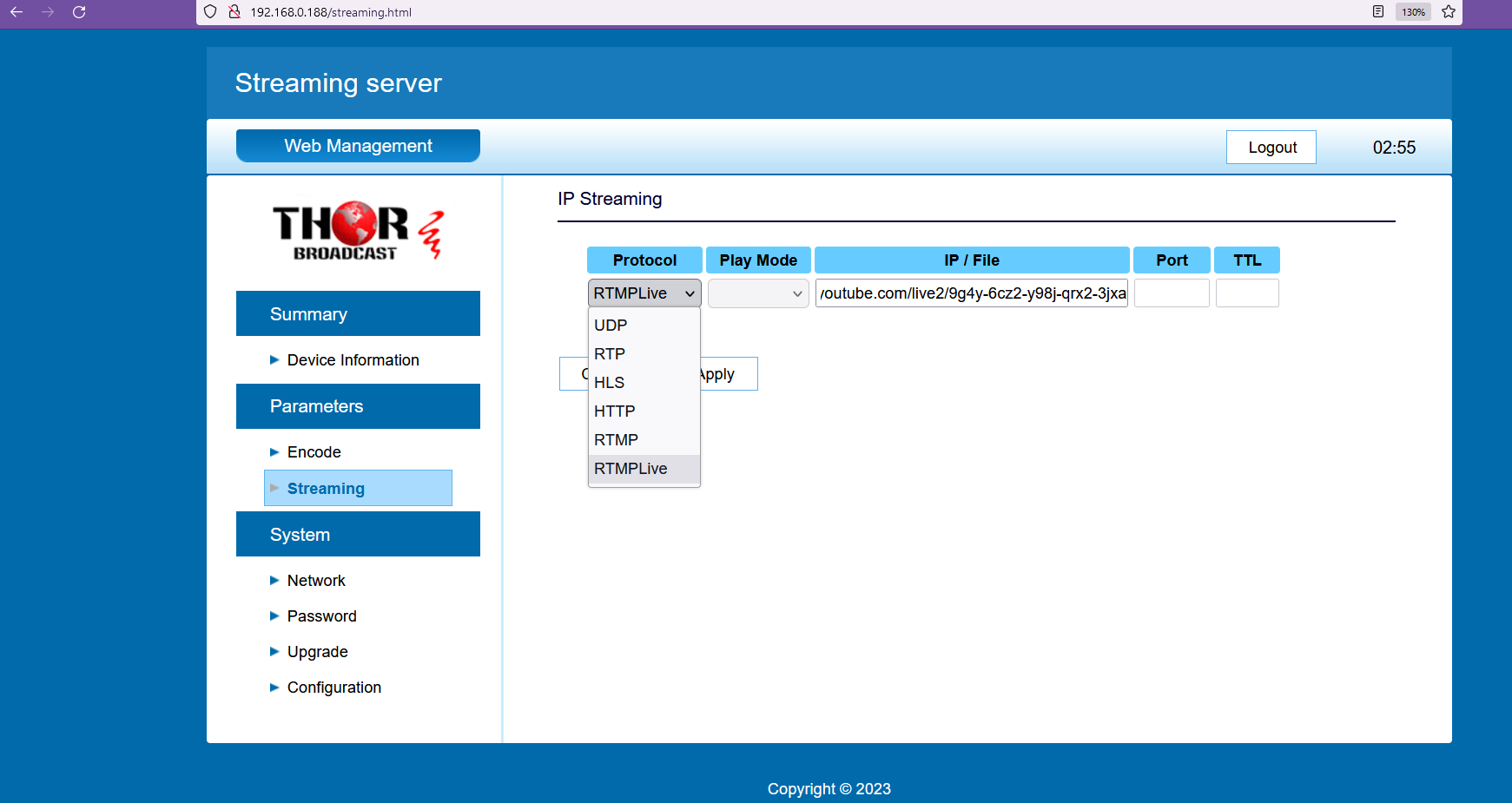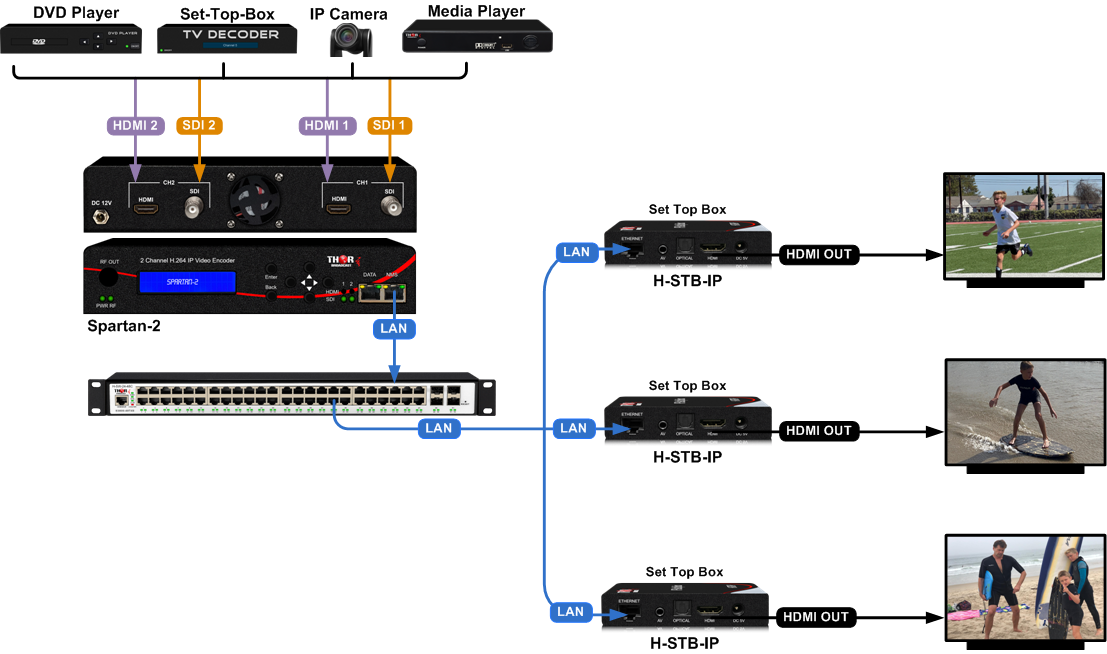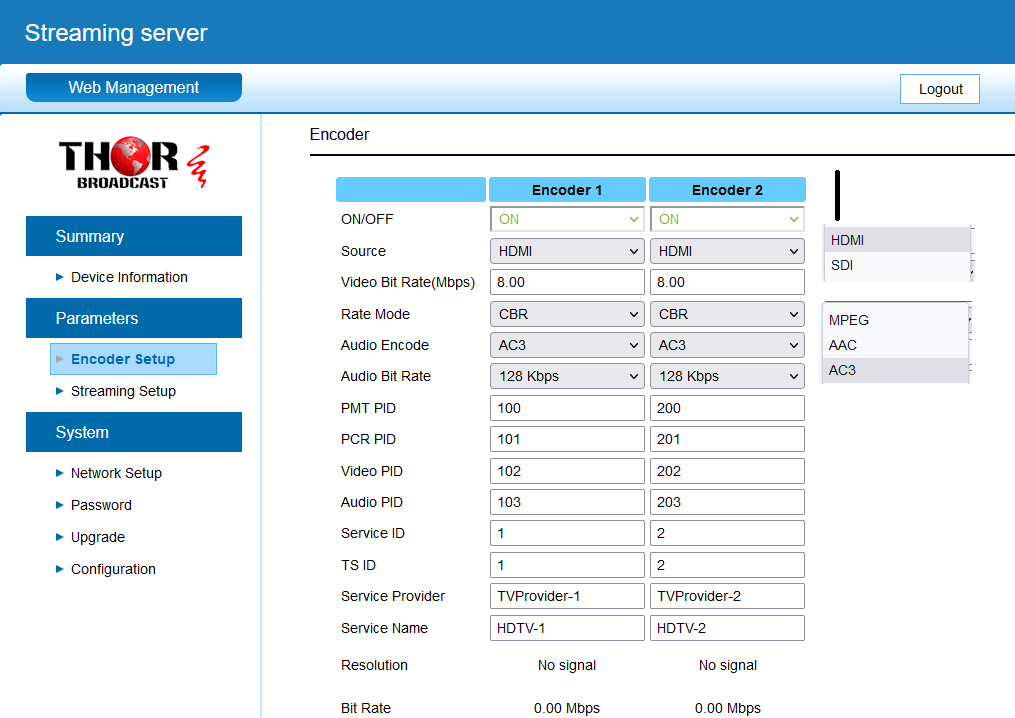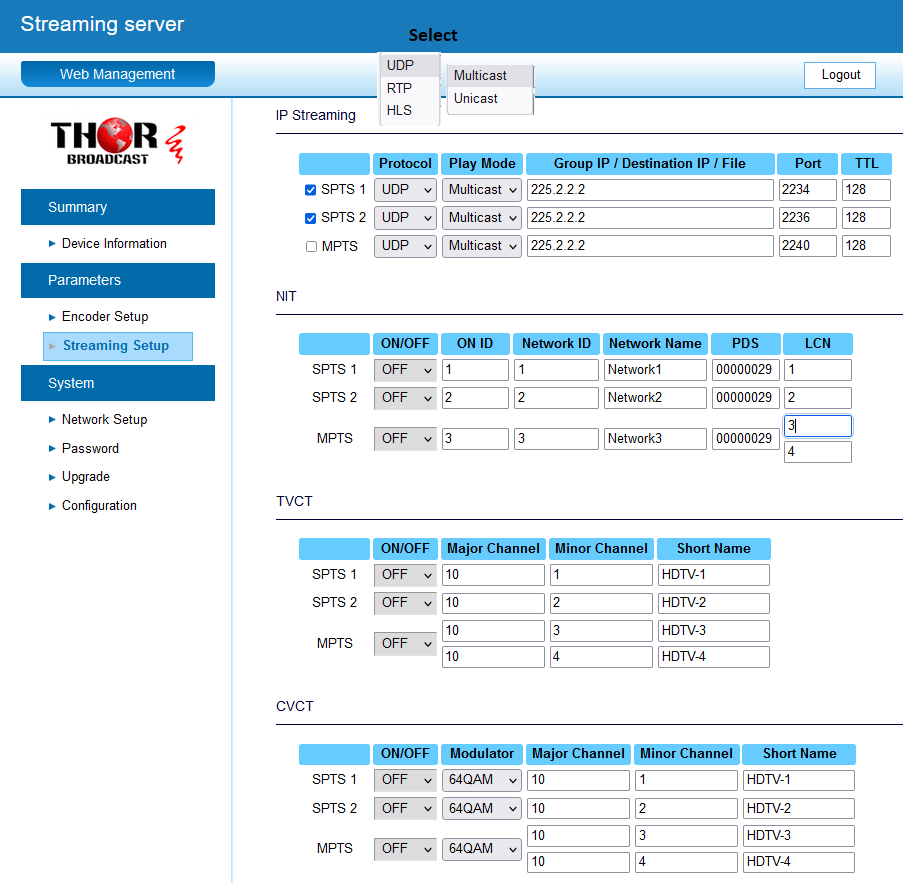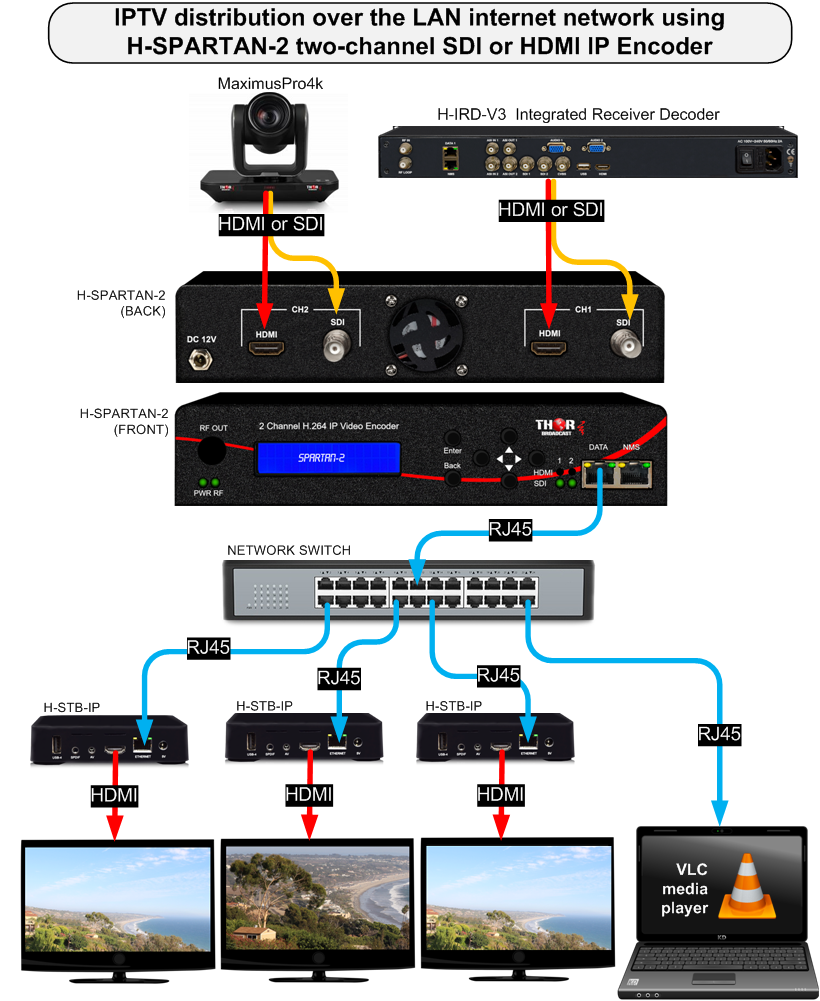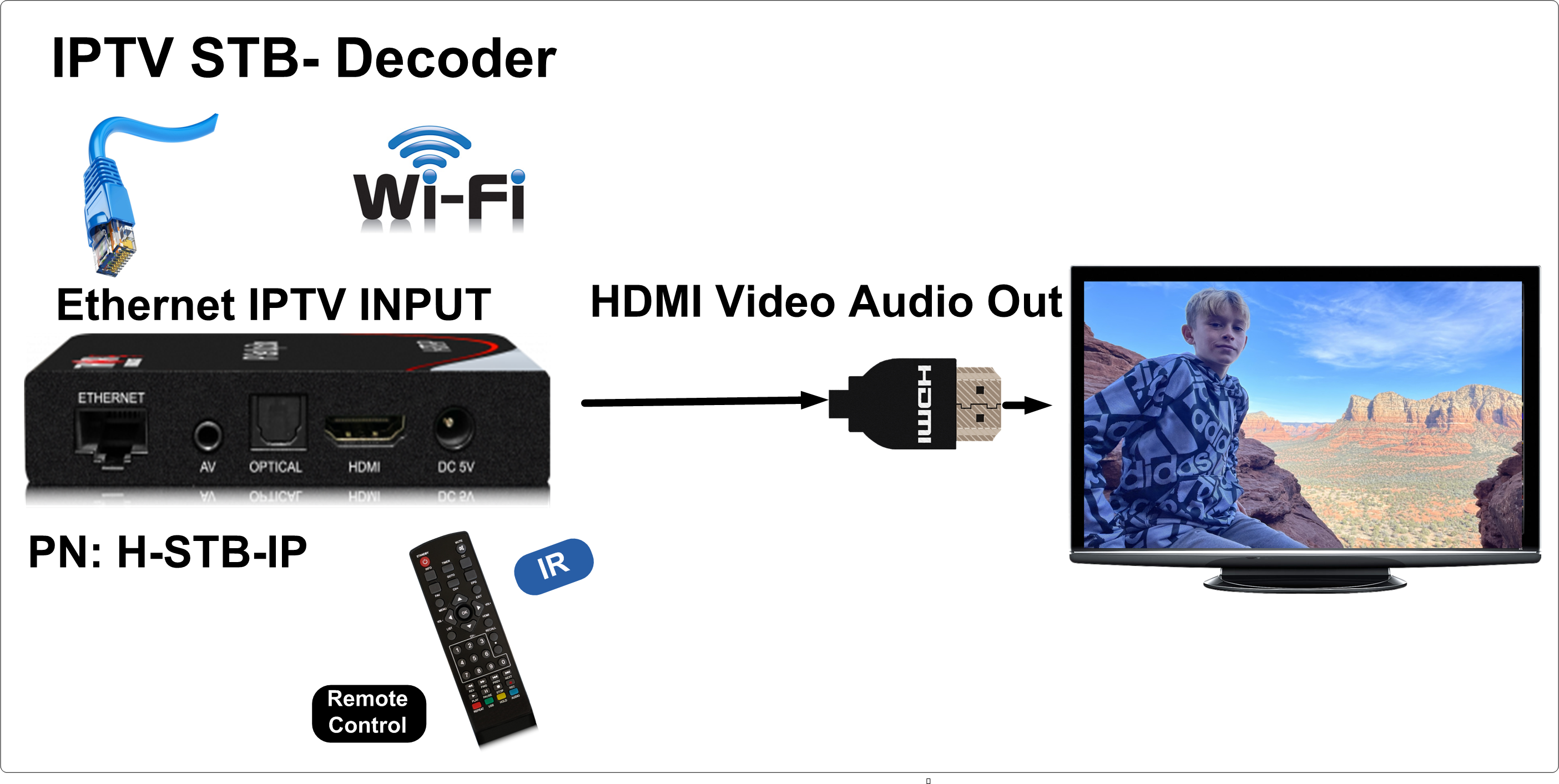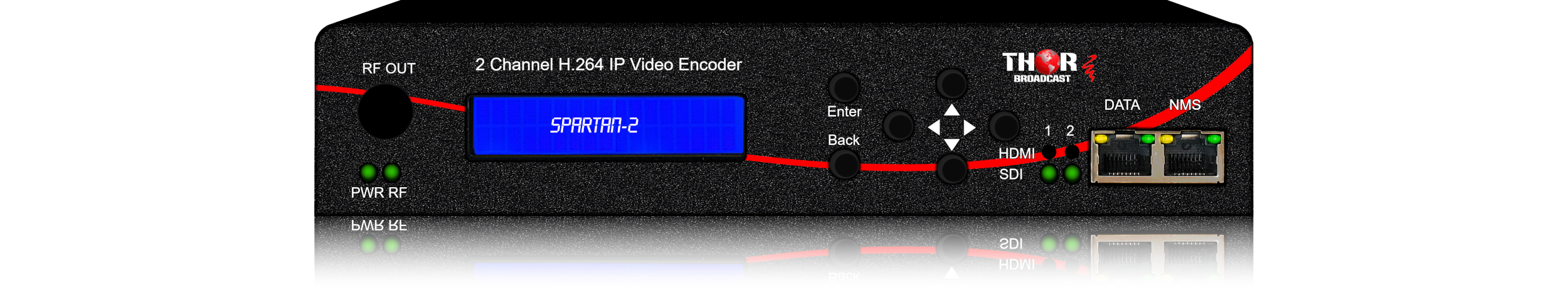Answer: UDP multicast is a method of sending data packets to multiple destinations simultaneously on a network. It is used in applications where data needs to be distributed to many recipients without requiring each recipient to establish a separate connection to the sender.
In the context of video over IP LAN distribution, UDP multicast can be used to efficiently transmit video data to multiple viewers on a local area network using the IGMP (Internet Group Management Protocol) protocol. IGMP is used by routers to learn which hosts are interested in receiving multicast traffic and to forward multicast traffic only to those hosts that have expressed interest.
To use UDP multicast with IGMP for video over IP LAN distribution, the following steps need to be followed:
-
The sender (or server) sends the video data to a multicast address, which is a specially reserved IP address for multicast traffic. For example, the multicast address 224.0.0.1 is commonly used for local network multicast traffic.
-
The receivers (or clients) need to join the multicast group by subscribing to the same multicast address. This is done using the IGMP protocol. The clients send an IGMP join message to the router, indicating that they want to receive traffic for a specific multicast group.
-
The router receives the IGMP join messages from the clients and forwards the multicast traffic to the interested clients only. This helps to conserve network bandwidth and prevents unnecessary traffic from being sent to hosts that are not interested in receiving it.
-
The clients receive the multicast traffic and decode it to display the video on their screens.
To use UDP multicast with IGMP for video over IP LAN distribution, you need to ensure that your network supports multicast traffic and that your devices are properly configured to send and receive multicast traffic using the IGMP protocol. This may require some configuration of routers, switches, and firewalls, as well as configuration of the video encoding and decoding software and hardware, the Thor Broacast H-Spartan-1,H-Spartan-2, H-Spartan-4 encoders family, ouputs UDP multicasts can be easly used for video distybusion over the LAN

 ES
ES