This Device is an SDI & HDMI Encoder 1080i Video + 8 Audio as a MPEG2 or MPEG4 and AC3. This Unit has multiple video input interfaces - SDI, CVBS, YPbPr and HDMI and 4 audio input interfaces - AES, RCA and XLR
Features
- Real Time HD Encoder for both MPEG-2 and H.264 program creation
- Based on the advanced Thor Web Management system
- Supports MPEG-1 Layer II, HE-AAC (v1&v2), LC-AAC, DD AC3 (2.0, 5.1 available); codecs
- Supports Dolby AC3 (2.0, 5.1) audio passthrough on SDI
- Supports both EIA 608 and 708 Closed Caption systems
This Device converts SDI to HDMI with Audio, HDSDI to HDMI with Audio. This Unit converts the signal from SDI digital video and up to 8 embedded audio channels to HDMI without signal loss or delay
Features
- 75Ω BNC connector for SDI input and looping out
- HDMI output interface
- Two unbalanced RCA audio output with 600Ω impendence
- Integrated cable equalizer, reclocker and cable driver
- Typical cable transmission distance: 300m for SD-SDI, 140m for HD-SDI and 100m for 3G-HDI
- Power indicator and SDI lock indicator for real-time monitoring
- Embedded ESD and surge protection circuit to prevent damage from static and lightning
- +5V DC power input (both 5W and 10W power supply are ok)
- The power consumption of equipment is below 3W
- Compact design with 104mm length, 88mm width and 28mm height
- Working temperature:-40~+60?
- Working humidity:0~85%
Application
- Ø TV live broadcast
- Ø High-definition video conference and monitoring
- Ø Industrial monitoring and real-time distance multimedia interactive teaching system
- Ø Intelligent transportation system(ITS) and public security system
This Device converts HDMI video to SDI format. With this Unit any HDMI signal can be displayed on any SDI viewing device while maintaining max bit rate of 2.970G/s
Features
- Operation at 2.970Gbit/s, 2.970/1.001Gbit/s, 1.485Gbit/s, 1.485/1.001Gbit/s and 270Mbits/s
- Supports SMPTE 425M, SMPTE 424M, SMPTE 292M, SMPTE 259M-C
- Equalized and re-clocked loop output
- Integrated audio de-embedder for a maximum of 8 channels, 48 kHz audio
- Auto video mode detection (3G/SD/HD)
- Conversion from SMPTE 425M level B to Level A 1080p 50/59.94/60 4:2:2 10-bit
- Connect with other units to extend your signal over long distances
- Simultaneous display with SDI and HDMI signals
- Supports signal transmission distances of up to
- 300M for SDI signals, 200M for HD signals and, 100M for 3G signals
- Broadcast Quality HDMI to SDI converter
- 1080p Compatible
- Dual SDI Outputs / 3G SDI Splitter
- EDID auto detect HDMI Input
- Output (Max bit rate: 2.97G/S)
- SDI Embedded Audio up to 8-Channels
This Device Supports auto resolution detection of HD-SDI, SD-SDI and 3G-SDI. This Unit provides Full HDMI up to 1080P with embedded audio
Features
- SDI Input, HDMI Output
- Auto detects resolution of HD-SDI, SD-SDI and 3G-SDI
- Supports resolutions up to 1080P
- Full HDMI supported with embedded audio
- Date rate: 270Mb/s, 1.485Gb/s, 2.97Gb/s
- SD-SDI signal is as far as 460 meters away; HD-SDI is as far as 230 meters away.
- Plug and play
- Supports Resolutions: SD 525i, 625i, HD720P@24HZ, 720P@25HZ, 720P@30HZ, 720P@50HZ, 720P@60HZ, HD 1080i@50HZ; 1080i@60HZ; HD 1080P@24HZ, 1080P@25HZ, 1080P@30HZ, 1080P@50HZ,1080P@60HZ
What is the difference between HDMI and SDI?
At first, you may think that both signals are quite similar to each other. However, when you look at them a little closer, you will surely notice many differences between them. SDI is a much older standard – HDMI entered the market later and was partially based on the SDI. The SDI signal has been dominant in the media and broadcast industry for years, while HDMI plays a significant role in consumer households, restaurants, hotels, etc. Although these two standards share many common features, they also differ significantly from each other in such categories as supported resolutions, supported devices and many other parameters.
An unquestionable advantage of SDI is that it can transmit a signal over 100 meters – HDMI can transmit a signal for much smaller distances (about 15 meters), although it is possible to extend the distance with the help of amplifiers.
Fans of the SDI signal also emphasize that this standard responds faster and smoother than the HDMI standard when it comes to the video switching. The use of BNC connectors in SDI cables blocks the possibility of easy removal from the device, eg as a result of stepping on the cable. HDMI cables lack such a lock, which increases the risk of accidental disconnection of devices. Although SDI is a cheaper product due to the use of a standard RG6 coaxial cable, HDMI is gaining more and more popularity not only among the private consumers but also in the broadcasting industry and among professionals. The great advantage of the HDMI connector is its ability to transfer the video with the sound. However, it is difficult to determine whether in the near future HDMI will be able to replace SDI.
How does the HDMI to SDI converter work?
HDMI to SDI converters are light devices, especially if you decide for the micro version, so transporting such equipment should not be a problem for you. Their operation and service are much simpler than you might think. The converter should be placed on a flat, straight surface, which will ensure proper operation of the device. If your device is powered by electricity, it is necessary to connect the power supply to the socket. Battery converters are also available on the market. Before you turn on the converter, remember to turn off the source and playback devices. The SDI cable and HDMI cable should be connected to the converter in proper places. Now connect the cables to the devices - an SDI cable to the source device, and an HDMI cable to the display device.
Do not save on cables – their quality decides whether the signal will reach its final destination without any problems, how big the loss of signal will be and how much interference will occur. Be patient and wait until the device converts the HDMI signal to SDI so it will be possible to display the video on the playback device. The detection of the signal and the conversion is automatic for the vast majority of modern converters. In this way, you can display any video you want on monitors with an SDI input, even when the input video comes from a computer that supports the HDMI standard. A piece of cake, isn’t it?
What to look for when buying HDMI to SDI converter?
In the Internet age, the problem of many consumers is too many choices. This is why you should always devote some time to the analysis of the most crucial aspects of the product you want to buy. In the case of HDMI to SDI converters, it is worth considering the following criteria:
- Price: although many cheap models are available on the market, their quality often leaves much to be desired. Be sure to check out the price range in the HDMI to SDI converter category, and then select the product with the appropriate price-quality ratio. It is also worth checking the opinions of people who bought a particular brand device. You can easily find many reviews on the Internet.
- Accessories in the set: this category is closely related to the price. Before you buy a cheaper product, check what is included in the set offered by the manufacturer. It may turn out that the separate purchase of the power supply and cables will be a much more expensive solution.
- Compatibility: check whether your devices and their parameters are compatible with the converter you choose, e.g. resolution, inputs and outputs, cables, standards, supported devices, supported speeds, etc.
Keep in mind that these converters aren't necessarily the professional standard for signal conversion; but surely they do work in a pinch.
Ideally most Broadcast Industry Execs would still rather use Pro-DVB Encoders to conver the signal and then use an IRD to facilitate the output source they require.

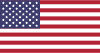 EN
EN