Best SDI to HDMI converters
Things you should know about SDI to HDMI converter
The world of technology offers more and more interesting solutions designed to facilitate the everyday life of modern society surrounded by innovative devices. Most of the equipment on the market has HDMI inputs and outputs, so you can easily connect any player to the TV. If you have adevice at home that supports SDI signal but does not support HDMI, and you would like to connect to this player a newly purchased TV or monitor, which has only HDMI inputs and outputs. Does this mean that you have to buy a new player? Absolutely not! On the market, you will find a wide range of SDI to HDMI converters enabling the use of incompatible devices.

Pic1. SDI to RF Coax Modulator with 2 HDMI inputs
What should you know before you order your first signal converter?
SDI - a standard signal in the broadcasting industry
For many years, the SDI standard has been present mostly in the broadcasting industry and among the professionals working with the professional equipment.
The reason behind its everlasting popularity is the ability to send signals over a long distance, which can even more than 100 meters. Reaction to change video in the case of the SDI standard is fast and smooth. For the people working in the broadcasting industry, a very important feature of SDI is a solid cable fixing with the use of BNC connectors – there are always many people running around the recording studio, so it’s very probable that someone may disconnect the cables from the devices by stepping on them. This could be a real tragedy. Another reason behind the strong position of SDI in the industry is certainly also the relatively low price of cables - this technology uses commonly available standard coaxial cables which are cheap but reliable. Furthermore SPMTE has increased the data rate of the hardware without changing much of the cables, now able to purchase products that support SD-SDI, HD-SDI, or 3-SDI while still using the same coaxial cabling.
HDMI - the most popular signal among private consumers
Nowadays, TVs, DVD and Blu-Ray players, laptops and many other devices have HDMI inputs and outputs. Probably everyone reading this article (and not only) has at least one device at home that supports this technology. The HDMI cable appeared on the global market in the year 2002. It allows the signal to be transmitted at relatively short distances (about 15 meters), which is why HDMI still dominates primarily in the private sector, not in the broadcast industry, although it has already entered the broadcasting industry and its popularity among professionals is constantly growing. However, you can extend the transmission distance with the help of commonly available amplifiers. You can find the devices that support HDMI, however, not only in consumers’ houses but also in hotels, restaurants, museums and many other places where the owner wants to display some particular images or videos to the visitors. HDMI is so popular because it carries a video signal along with sound, which is not possible in case of some popular standards, including SDI.
This Device converts SDI to HDMI with Audio, HDSDI to HDMI with Audio. This Unit converts the signal from SDI digital video and up to 8 embedded audio channels to HDMI without signal loss or delay
Features
- 75Ω BNC connector for SDI input and looping out
- HDMI output interface
- Two unbalanced RCA audio output with 600Ω impendence
- Integrated cable equalizer, reclocker and cable driver
- Typical cable transmission distance: 300m for SD-SDI, 140m for HD-SDI and 100m for 3G-HDI
- Power indicator and SDI lock indicator for real-time monitoring
- Embedded ESD and surge protection circuit to prevent damage from static and lightning
- +5V DC power input (both 5W and 10W power supply are ok)
- The power consumption of equipment is below 3W
- Compact design with 104mm length, 88mm width and 28mm height
- Working temperature:-40~+60?
- Working humidity:0~85%
Application
- Ø TV live broadcast
- Ø High-definition video conference and monitoring
- Ø Industrial monitoring and real-time distance multimedia interactive teaching system
- Ø Intelligent transportation system(ITS) and public security system
This Device Supports auto resolution detection of HD-SDI, SD-SDI and 3G-SDI. This Unit provides Full HDMI up to 1080P with embedded audio
Features
- SDI Input, HDMI Output
- Auto detects resolution of HD-SDI, SD-SDI and 3G-SDI
- Supports resolutions up to 1080P
- Full HDMI supported with embedded audio
- Date rate: 270Mb/s, 1.485Gb/s, 2.97Gb/s
- SD-SDI signal is as far as 460 meters away; HD-SDI is as far as 230 meters away.
- Plug and play
- Supports Resolutions: SD 525i, 625i, HD720P@24HZ, 720P@25HZ, 720P@30HZ, 720P@50HZ, 720P@60HZ, HD 1080i@50HZ; 1080i@60HZ; HD 1080P@24HZ, 1080P@25HZ, 1080P@30HZ, 1080P@50HZ,1080P@60HZ
Why you may need an SDI to HDMI converter
Most consumers will probably not need this type of converter in their everyday life. However, if you want to connect professional video equipment to a display device with an HDMI input, you will probably need help. For example, professional video cameras usually support SDI input and output. If the manufacturer of professional equipment also provided support for the HDMI standard, then there is no problem. However, the lack of HDMI input and output is not a hopeless case - all you have to do is get the proper signal converter. Many professional mixers and routers also support only SDI technology. Buying an SDI to HDMI converter is definitely worth it for people who have a lot to do with professional equipment.
Installation of the SDI to HDMI converter step by step
Operation and installation of the SDI to HDMI converter are as easy as ABC. You just have to follow the manual and the manufacturer's recommendations and in the blink of an eye everything should be ready:
- Place the converter on a flat, smooth surface. You can attach special rubber stabilizing feet to your converter if included in the set.
- Connect the SDI and HDMI cables to the converter in the proper places.
- Connect SDI and HDMI cables to the proper devices: SDI to the source device and HDMI to the display device
- Connect the converter's power supply to the power socket
- Connect the source and display devices to the power supply and switch them on (if necessary)
- Signal detection and conversion for most converters will start automatically
- For safety reasons, most manufacturers recommend switching off the source and displaying devices for the time of the converter’s installation. Always read the instructions for all the devices you want to connect to the converter.
How does the SDI to HDMI converter work?
The converter is responsible for converting the SDI signal to an HDMI signal. In the case of many converters, modern algorithms are used in order to improve the quality of the transmitted signal, so that the displayed image or video on HDMI monitors becomes even clearer. The converter receives, processes and amplifies the signal. The SDI input signal after processing becomes compatible with most display devices supporting HDMI. Modern converters enable high-definition signal transmission without any loss of quality so you can watch the clear video without any interferences. This device will meet all your needs!
One converter - many possibilities
Due to the small size of the device, you can easily transport your converter from one place to another. In this way, you can connect SDI and HDMI devices whenever and wherever you need. Before you make a purchase, check also the converters enabling not only SDI to HDMI conversion but also HDMI to SDI conversion. It is a very practical solution for professionals working with many different devices.
The price-quality ratio.
Many manufacturers lure consumers with low price converters. Some of the cheaper devices are quite solid and reliable. However, you should pay attention to what the manufacturer offers at such a bargain price. One set may include, for example, only a power supply, and another company at a similar price will also offer SDI and HDMI cables, rubber feet for the converter and many other accessories and installation elements. Don’t forget to check also the quality of the materials used for the production of your converter. Choose only high-quality SDI and HDMI cables, as they are crucial for the quality of the transmitted signal. If you are not sure if the product you have chosen is worth the price, then look for an opinion about it on the Internet.
Device compatibility
The purchase of the converter should be a reasoned choice – check how to buy with no regrets. Before you buy a product at a good price or with all the new tech solutions, check the compatibility of the converter with the source device as well as with the display device. Don’t forget to check the following parameters:
- Supported devices
- Supported speeds
- Supported HDMI resolutions
- Supported SDI standards
- Supported inputs and outputs
Compare the converter parameters with the parameters of your devices. If you are not sure whether the product you choose is compatible with the source and display devices, ask professionals, eg at your local electronics store or on the online tech support forum.
Audio signal conversion
The huge advantage of HDMI technology is the ability to transmit both video and audio. In the case of the SDI standard, sound transmission is generally not possible. Before you choose a converter, check if the conversion of the audio signal is also possible. This can be important, for example, for SDI streams that you want to display on an HDMI monitor. If, on the other hand, the transmission of an audio signal is not so important to you, then you don’t have to worry about it while choosing the most suitable converter. If you forget about the sound, you will have to synchronize the video and audio using the speakers. However, it is a meaningless, illogical and impractical solution, isn’t it?
What instead of an SDI to HDMI converter?
Is the SDI to HDMI converter the only possible solution? Of course not. You can choose from a number of other solutions, although the purchase of the converter is definitely one of the most practical solutions when it comes to the problems with the lack of compatibility between the source and display device. If you have only one device with SDI input and you don’t plan to buy any other devices supporting SDI technology, then you can simply buy a similar media player with an HDMI input. However, you never know if you will not have a similar problem in the future. Remember that one converter can be compatible with many devices. On internet forums, you can find many alternative solutions that do not require the use of a converter. However, in the case of SDI and HDMI incompatibility, signal converter is one of the easiest solutions. Its installation is fast and extremely easy which may be important if you don’t have any tech skills.
***
The world of converters is not complicated and you should understand it quickly, even if you are not a technology geek. The wide range of products can be quite overwhelming for the average consumer. Thank God technology fans are very active on the Internet - there are many online forums where you can almost instantly get a lot of reliable answers to the questions that bother you. It may also be helpful to check the rankings of converters' brands or the opinions of people who have bought and tested the converters of a particular manufacturer. Here are the things to check before buying a converter:
- Parameters of all devices: source device, display device and converter (resolutions, standards, speeds, power supply, inputs, outputs)
- Converter compatibility with your devices
- Accessories included in the set: power supply, cables, installation elements
- Reliability of the materials used for the production of the converter
- Audio signal conversion
- Technologies used by the manufacturer
- Opinions about the converter and manufacturer, online reviews
- Price range
- Price-quality ratio

 ES
ES