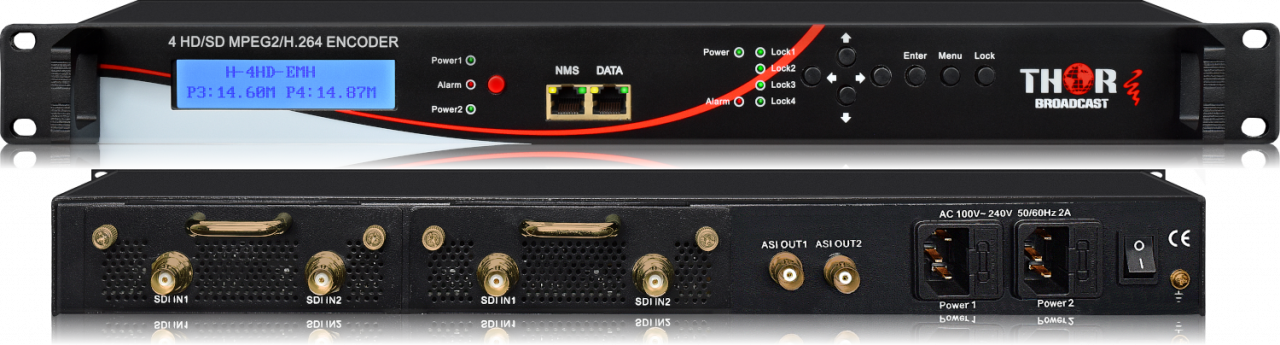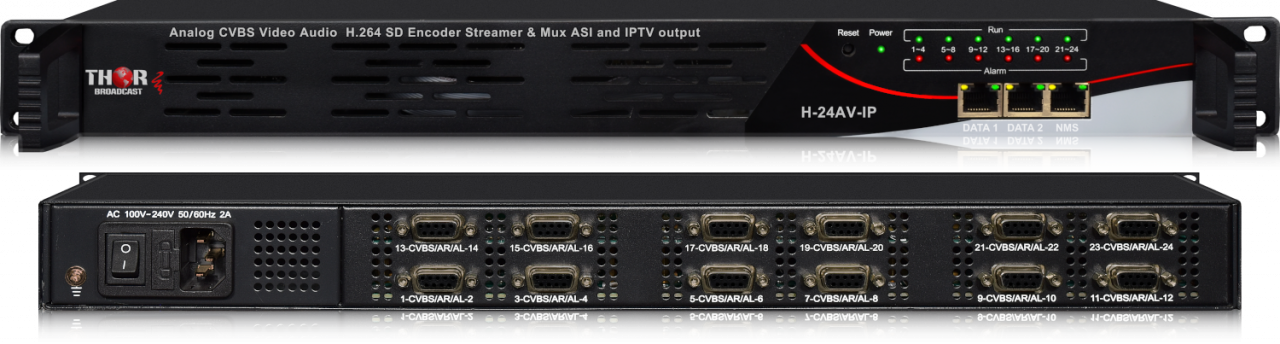This Device Encodes 8 SDI Video and Audio to IP and ASI. Includes an ASI input for multiplexing an SPTS program with the outputs.
Features
- H-8HD-EMS Real Time H.264 Hardware Encoder with 8 HD-SDI Inputs
- Independent control for encoding parameters on each channel
- Provides all programs as MPTS outputs on both ASI and IP
- Provides single program IP streams as SPTS IP Outputs over UDP/RRTP/RTSP
- Includes ASI input for multiplexing an additional ASI program
- The unit does not support CC , only 1,2, and 4ch SDI unit supports it H-4HD-EMS , H-2HD-EMS , H-1HD-EMS
This Device is an MPEG2 or H.264 Encoder with 4 HDSDI inputs and IPTV and ASI output. This Unit Supports MPEG2 & MPEG4 with Closed Captioning and Dolby AC3 Audio encoding up to 1080p@60 resolution
Features
- Real Time MPEG-2/H.264 Encoder with Low Latency option
- Independent control for encoding parameters on each channel
- Supports 608 & 708 Closed Captioning Standards
- Supports Dolby AC/3 audio codec for compliance with US TVs
- Designed to easily add 4 additional channels to a QAM-IP
- Stream IP Out :1x MPTS and4x SPTS over UDP, RTP/RTSP our (RJ45, 100M)
- Stream ASI Out; 2 x ASI mirrored Out
HDMI Encoder supporting MPEG-2 H.264 and AC/3 with IPTV andDVB ASI ouput - 4 channel
Features
- Real-Time MPEG-2/H.264 Encoder with Low Latency option
- Independent control for encoding parameters on each channel
- Supports Dolby AC/3 audio codec for compliance with US TVs
- Composite and Component inputs, or HDMI with CC input via composite for line 21 Closed Captioning
- IPTV Streaming 1x MPTS and 4x SPTS over UDP, RTP/RTSP our (RJ45, 100M)
- Supports 2x DVB-ASI Ouputs (SMPTS or Muxed MPTS)
- 4 Inputrs HDMI / CVBS / YPbPr
- DVB-ASI Input
- Can perfom ASI to IP conversion
- QAM RF Ouput (optional , - PN H-4ADHD-QAM-IPLL)
- Supports 608CC, 708CC trough the CVBS Analog Video Input (Line21 CC Input)
This Device is an SDI & HDMI Encoder 1080i Video + 8 Audio as a MPEG2 or MPEG4 and AC3. This Unit has multiple video input interfaces - SDI, CVBS, YPbPr and HDMI and 4 audio input interfaces - AES, RCA and XLR
Features
- Real Time HD Encoder for both MPEG-2 and H.264 program creation
- Based on the advanced Thor Web Management system
- Supports MPEG-1 Layer II, HE-AAC (v1&v2), LC-AAC, DD AC3 (2.0, 5.1 available); codecs
- Supports Dolby AC3 (2.0, 5.1) audio passthrough on SDI
- Supports both EIA 608 and 708 Closed Caption systems
This Device allows you to Encode 8 Stereo or 16 Mono Audio Channels to IP & ASI. Provides encoding via the MPEG1 Layer 2 audio codec and provides outputs on ASI feeds as well as IP network feeds in the form of UDP MPTS.
Features
- Encodes 8 stereo or 16 mono audio channels per unit
- Provides encoding via the MPEG1 Layer 2 audio codec
- Each channel provides independently controlled gain
- Provides mirrored ASI outputs as well as an ASI input
- Provides network IP output in the form of UDP MPTS
- All function available on front LCD as well as web server
- Updates can be preformed through web browser NMS
This Device will Live Broadcast any HDMI source. This Unit is a Single Channel Encoder Streamer with multiple input options to stream any HDMI input into an MPEG 4 stream that is web managed and can be viewed over LAN or Public Internet RTSP/HTTP Encoder streamer. This Unit Transports HD/SD HDMI video as UDP(unicast or multicast), RTP/RTSP, HTTP, HLS.
Features
- Convert HDMI HD Video to an IP stream
- One Input from HDMI
- Licensed HDMI input
- MPEG4 // AVC-H.264
- Full IP control and Network Management through browser
- Output IPTV Unicast or Multicast UDP, RTP/RTSP, RTMP, HTTP, HLS (RJ45, 1000M)
- MPEG1 Layer II, MPEG2-AAC, MPEG4-AAC
- Firmware via USB or through NMS Gui
- 2 Years warranty
- Free Tech Support Included with Purchase
This device is a 24 CVBS encoder that converts analog video to MPEG IP or ASI. All programs are multiplexed to MPTS outputs on both ASI and IP. With this unit, SPTS outputs are available for all programs on IP.
Features
- Real-Time H.264 Hardware Encoder with 24 Analog AV CVBS Audio-Video Inputs (RCA connectors).
- Stereo Audio LR Inputs - RCA connectors.
- Independent control for encoding parameters on each channel.
- Provides all programs as MPTS and outputs on both ASI and IP.
- Provides single-program IP streams as SPTS IP Outputs.
- UDP/RTP unicast and multicast
- ASI input for multiplexing an additional ASI program.
- NMS Gui for easy install and management
What is hardware encoding
Encoding is the process of compressing large video files for easier uploading to the internet. In the most basic terms, an encoder takes the audio, video or graphics you would like to stream and turns them into data which can be sent across the internet. Broadcasters, who use video cameras in their live streaming setup, need either a hardware or a software encoder for the job.
A hardware encoder takes a feed from your camera and audio sources or your video mixer into a physical box. A hardware encoder connects directly to the internet to send the feed. They typically do not include multiple inputs or switching capabilities – you will need to attach video switching, mixing equipment or software to the encoder if you wish to use multiple cameras, graphics, etc.
They may be the best bet for difficult network situations. Many encoders can communicate on multiple networks like wi-fi, satellite or cellular. They can use all the bandwidth from each network to give you the best possible connection to stream with. Also they handle very high reliability in an incredible way. By doing only one thing, hardware encoders don’t get bogged down with other applications running, such as a computer can. For example, H.264 is the standard for streaming internet sources and also the recommended video compression format for high definition because it can create lossless encoding.
For audio, there are two popular choices: MP3 (MPEG Audio Layer III) and AAC (Advanced Audio Coding).
Hardware encoding vs software encoding
Hardware encoders aren't always the best solution for every broadcaster. In many situations, your team may benefit from using software. The key difference is that a hardware encoder is a piece of physical equipment you’ll need to hook up, while a software encoder is a program that runs on a computer. We have already explained what a hardware encoder does. A software encoder requires a computer on site. In this setup, video sources send signals to the computer with a video capture device. The software reads the input and pushes the stream to the internet through the computer's internet connection. Hardware encoders are more simple to use, because creating an automated, quickly repeatable workflow with a computer is very hard. Furthermore, using a software encoder on a computer introduces the potential struggles with computer and software updates, CPU usage limits, network connection issues and security problems. By doing so, you open yourself to many more obstacles and difficulties that might prevent a successful broadcast. Unlike computers, hardware encoders are dedicated to one task— encoding your video.
Those devices free you from worrying about other computer-related hassles such as CPU usage, memory and network security issues. Although, software encoders are by far the most common type of encoder in use nowadays. The reason for that is their cost - some of the most popular software encoders are totally free. You won’t find any free hardware encoders, but you can find some for as low as $100. They also can be very expensive for the professional grade ones.
But you can’t forget, that even with free software you need to invest in a powerful computer to run it on. Unlike hardware encoders, these can be easily updated when a new version or upgrade is available. However, they lack the overall latency speed that hardware encoders have because your computer can’t devote all of its resources like hardware encoders. Software encoders can come with a lot of functions useful for producing higher quality content. Multi-camera switching, title insertion, and playback on a disc-based file can be handled with the right software encoder.Hardware encoders can be used for any multiple camera producing content you might want to have. Most live content now has at least two cameras.

 ES
ES