HDMI to QAM Modulator with Wifi Out
Features
• Inputs 2 HDMI with embeded audio at full HD Resolutions
• Streaming IP output on all channels including ASI input through integrated Wifi adapter
• 2 full frame encoders for broadcast quality encoding on all channels
• High definition encoding in H.264 format for the latest in HD programing
• Adjustable output RF power level for driving a large number of displays
• Integrated web management for easy control and configuration
• Supports the following converstions:
• HDMI to QAM
• HDMI to IP
• HDMI to Wifi
• HDMI to ASI
• ASI to QAM
• ASI to IP
• ASI to Wifi
This Device is an HDMI and SDI over Public Internet RTSP/HTTP Encoder streamer. This Unit Encodes as H.264 or Decodes UDP, RTP, RTSP, HTTP, or HTTPS Video Streams in 3G-SDI & HDMI
Features
- H.264 Hardware Encoding & Decoding at 1080p60 for 3G-SDI and HDMI video
- Decoder mode provides live video local network viewing via web browser login
- Supports UDP, RTP, RTSP, HTTP, and HTTPS Streaming Protocols
- Supports Embedded Audio from 3G-SDI and HDMI as well as Analog Audio Input
- Local USB recording and remote FTP upload with incremental file name
- Supports secondary encoding and streaming in MJPEG format
- Optional Decoder function allows decoding to HD-SDI & HDMI from network Streams
This Device is used to encode HD Video from HDMI source to MPEG 4 / H.264 and stream over public internet using following IPTV protocols: M3U8, HLS, HTTP, RTMP, RTSP
Features
- HDMI HDCP Inputs
- MPEG-4 AVC/H.264 video encoding and LC-AAC or HE-AAC Audio encoding
- IP Output over UDP (Unicast/Multicast), RTSP, RTMP, HTTP and HLS
- Built-In Simultaneous IPTV Streaming Server,
- Logo, Caption, QR Code inserting
- Control and easy updates via web management NMS GUI
- Four Scalers and Multi-Rate per each
APLICATIONS:
LIVE HDMI Video UDP /RTP distribution over the existing IP LAN Networks to an unlimited number of TV & IPTV Players
Direct streaming To SmartTVs
Direct streaming To Any IP Box
Direct streaming To Iphones Ipads Galaxy Android
Direct streaming To PCs
Direct streaming To WAN Internet
Direct streaming To YouTube
Direct straming To FaceBook,
Direct streaming To SmartTVs
Why HDMI and Wi-fi together?
HDMI is currently the most popular standard used in the video segment. You can find the HDMI connector in almost all (if not in all) the devices that you have at home or in your office: PCs, laptops, gaming consoles, DVD and Blu-ray players, projectors, monitors, TVs, etc. In short: there is a huge chance that you have at least two or three devices with HDMI input / output. The great advantage of this technology is the fact that all HDMI cables, including the most modern versions, are compatible with each other. All you need is one HDMI cable to display the video from your laptop on the TV. Easy-peasy, trust me. Why, then, did someone invent HDMI over Wi-fi converters?
The problem arises, however, when you want to connect, for example, a desktop computer and a monitor located in two different rooms. Running the cable from one room to another is not very practical, and in some cases simply impossible because the cable is too short. That’s why you should think about wireless transmission of the HDMI signal using Wi-Fi. In order to send the HDMI signal from one device to another, you will need an HDMI over Wi-Fi converter. Technology has moved forward, hasn’t it? Even moreso considering newer protocols and encoders allow you to create private streams over interent, private or not, for anyone with that IP address to stream that desired video on any smart device and PC.
How to connect the devices with the converter?
The set usually includes two devices: a transmitter and a receiver. Connect a computer, laptop, Blu-ray player or another device from which you want to send an HDMI signal to the transmitter. A display device, a monitor, a TV or a projector screen, should be connected to the receiver. Use the HDMI cable to connect the converter elements to the devices. It's simple, right? You do not need any additional long cables or extension cords.
How does it work?
After connecting the transmitter and receiver to the devices, it is time to convert the HDMI signal and send it over Wi-fi. However, you should know that you will not use your home Wi-fi as a separate Wi-fi network will be created. The operation of the device is really simple – just follow the manual. Depending on the model, the converter can be powered directly from the device to which it is connected, or it may require a traditional power supply. After you connect the devices to the transmitter and receiver, these two small boxes will automatically connect with each other. That’s all! More importantly we also have the power to now transmit point to point video streams directly over internet regardless if it uses WIFI or not.
Where and when can the HDMI over Wi-fi converter come in handy?
There are many applications of the HDMI over Wi-fi converter. You can use it in your house and watch movies or play on the console in any room you want. You can watch the match while working in a workshop or garage. This device, however, is gaining popularity not only among individual consumers. Many offices, conference centers, and universities make use of the wireless HDMI signal transmission – you can leave your laptop or computer with a presentation in another room. Lack of cables in a pub, restaurant or waiting room is also a very practical solution. The only limit is your imagination.
What is the maximum transmission distance? Are there any limitations?
The maximum transmission distance depends on the model of the HDMI over Wi-Fi converter. Some devices allow the HDMI signal to be transmitted over relatively short distances, while others allow you to send a signal up to 50 meters away. Be sure to check this feature before buying the converter. You can also find HDMI over Wi-fi extenders, or converters that allow HDMI signals to be transmitted over long distances, e.g. 50 meters. Remember that the distance between the receiver and the transmitter affects the video quality.
Many converters available on the market have no problem with HDMI signal transmission through several walls or floors unless they are made of impermeable materials, such as stone, brick, metal. Ask the seller about these details and check your building carefully. Not every converter is suitable to send an HDMI signal from your house to a garage that is a separate building. Check also other technical specifications, including power supply, operating temperature, and humidity.
Do not forget to check the supported video formats. The vast majority of HDMI over Wi-Fi converters support resolutions up to 1080p. However, if you're a fan of modern technology and want to display 4K video, choose a converter that supports this resolution. Last but not least, check the compatibility of the converter with your devices. Most of the models available on the market are compatible with the popular computers, laptops, Blu-ray and DVD players, projectors or game consoles, but it will not hurt to check it on your own or ask the seller about it.
Keep in mind the popularity of streaming over IP or Wi-FI is not new; in fact newer products and protocols are being created to help reduce the hardware costs. However there are easier and more conevtional ways of streaming direct to end users. Protocols like RTMP, HLS, and RTSP created from HDMI encoders allow you to create your own private IP addresses to allow anyone within range to access the video. For example imagine you're in a stadium watching a ball game, reasonably watching the game and big board allow customers to watch the majority of the action, however a simulcast with direct access to your smart device via an IP address would allow you to stream the game live while watching live, perhaps if only for the replays or stats that are promoted via the stream, this is just an added feature that will allow guests to stay in tune with more of the games. Likwise for any live event or application.

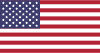 EN
EN