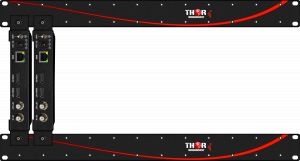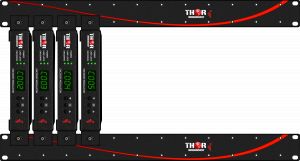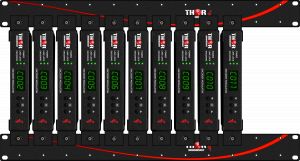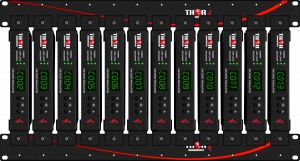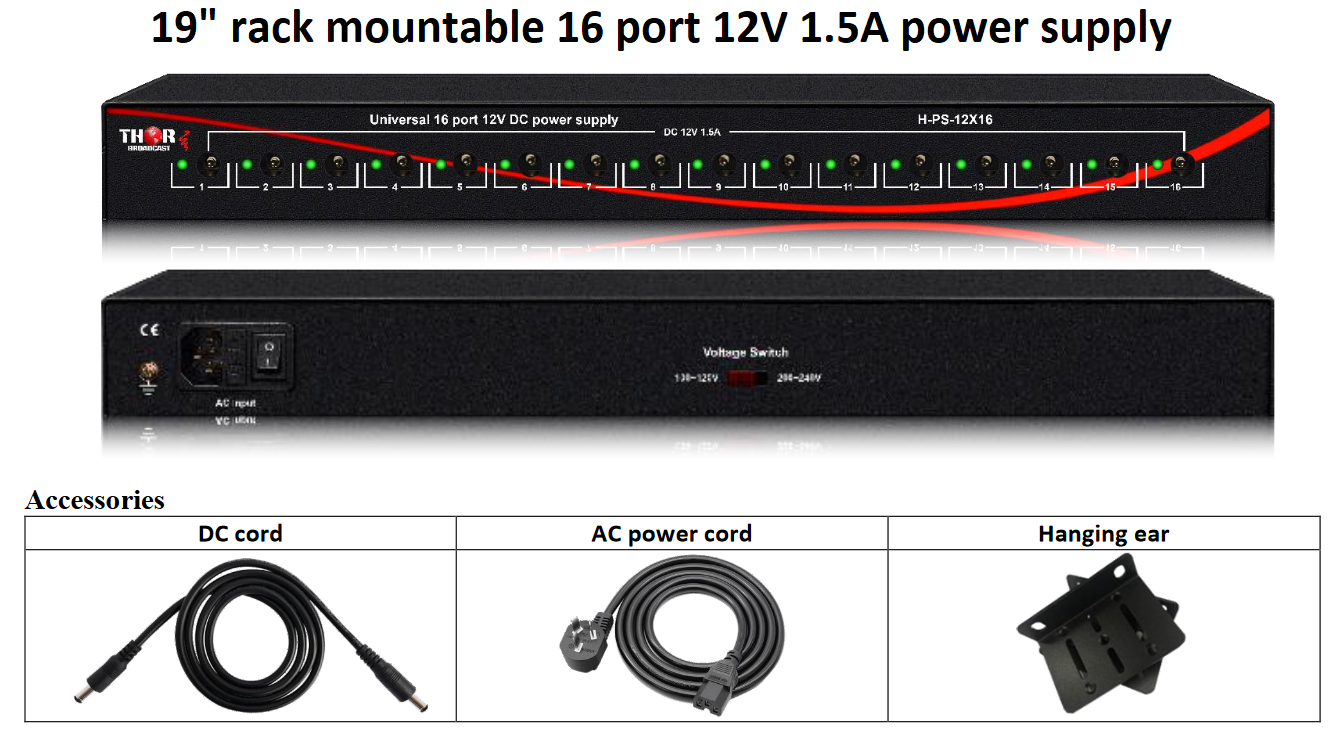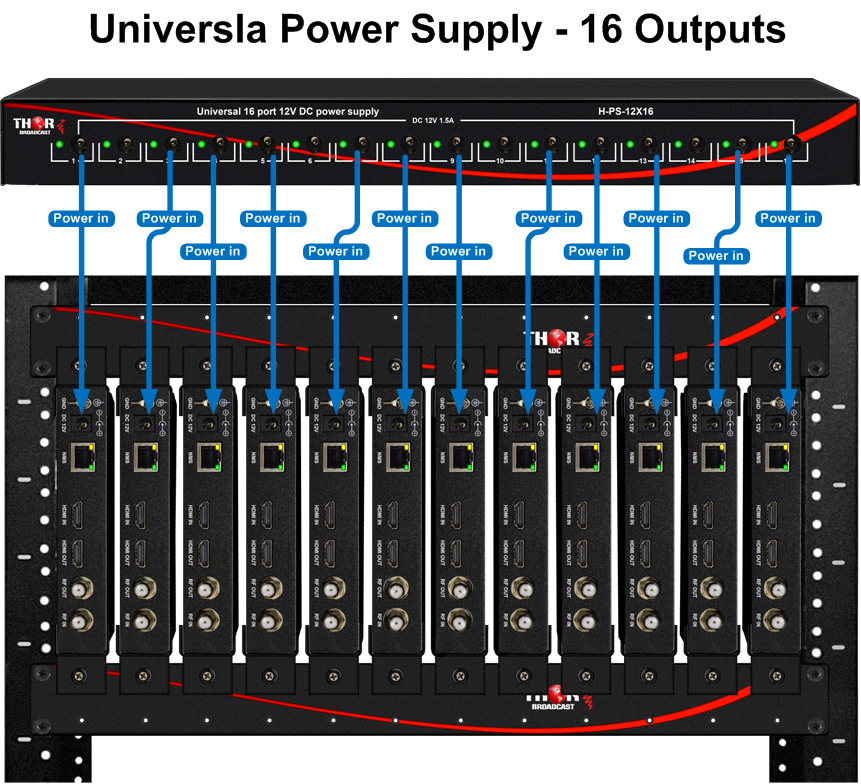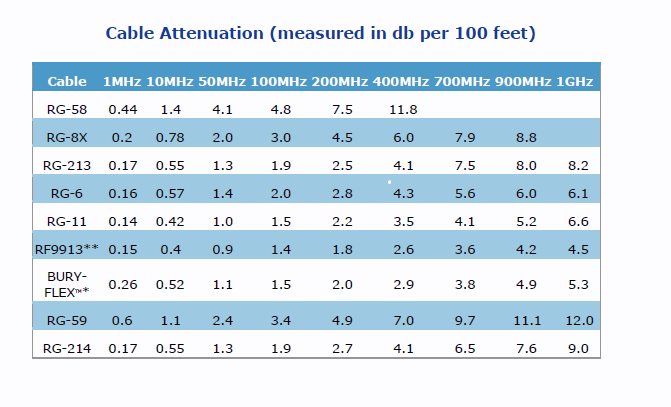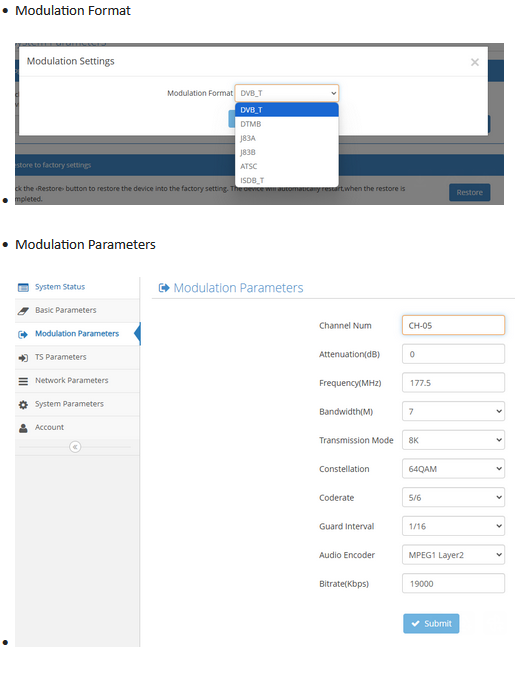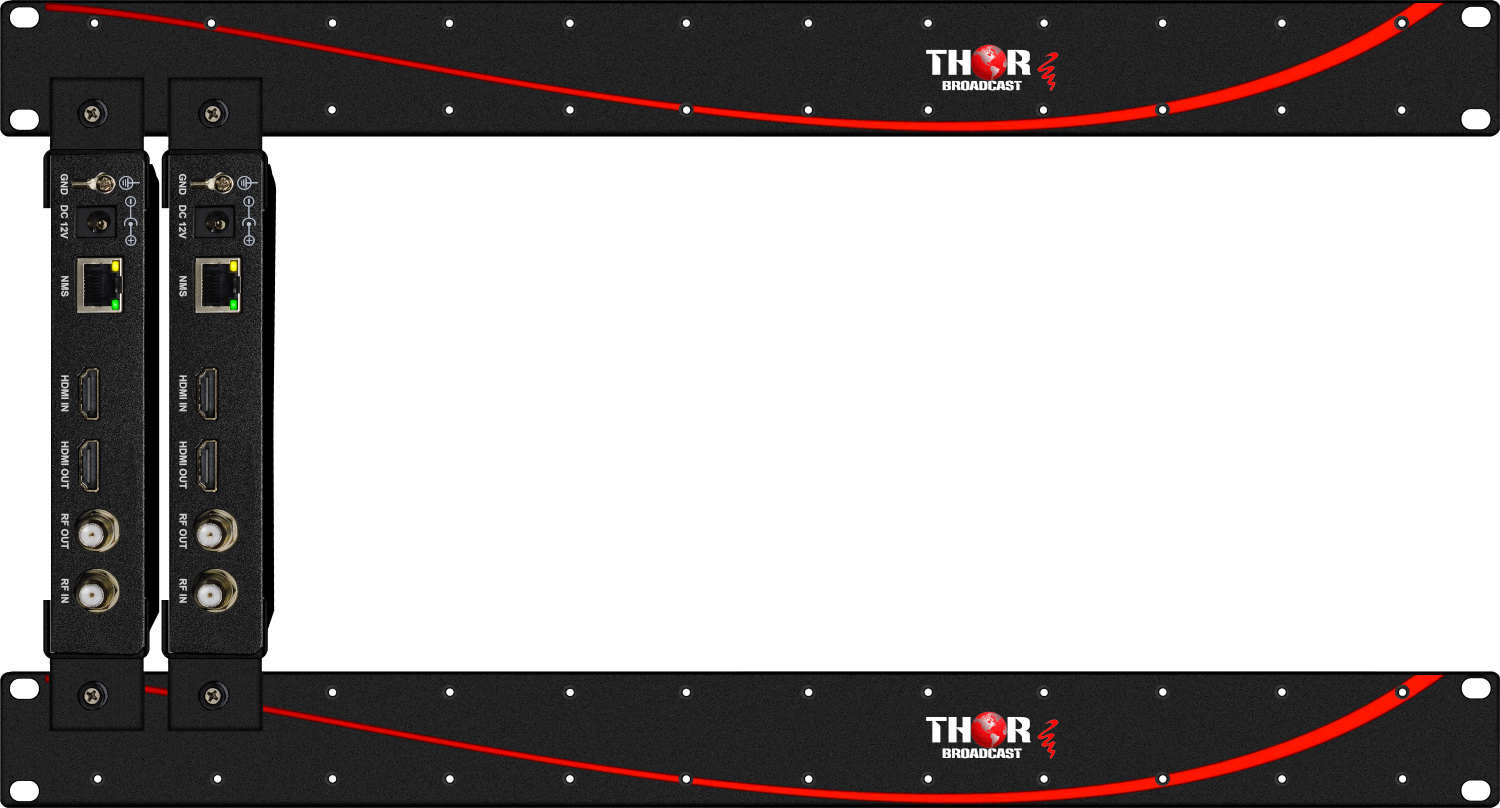Answer: The password should be"THOR" by default.
Inside those parameters you can switch to J83A for European QAM or to DVBT.
Since this model was made to work with broadcast signals not PC resolutions.
For best results use:
720p/59.94 or 60 Hz
1080i/59.94 or 60 Hz
1080p/59.94 or 60 Hz
unit dosnt support 25, 29.94 or 30hz
Please let me know if you have any further questions.
----------
I would think that Channel 2 is perhaps the most convenient channel, over here in the states that is generally CBS.
However most areas will have different arrangements of free off air channels in ATSC. If you are using QAM, the same is applicable as most RF headends will start with channel 2 and build up from there.
------------
Same thing, channel 2, but it needs to be on QAM J86A for European market; or if they are using OTA Antenna then it needs to be set to DVBT.
Make sure the modulator is set up to search for either of those two RF standards otherwise it will not pick it up.
However if this is for an existing antenna system on the Yacht, then you must put the modulator Channel on a Vacant frequency.
If you scan a TV for channel 2, and it already has programming on channel 2, the modulator will not overwrite the existing DVBT channel.
So if you have it set to DVBT, you must find an empty frequency, then set the modulator to the open frequency, then finally scan the TV and the HDMI source should be there.

 ES
ES