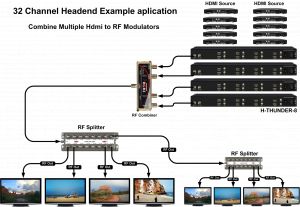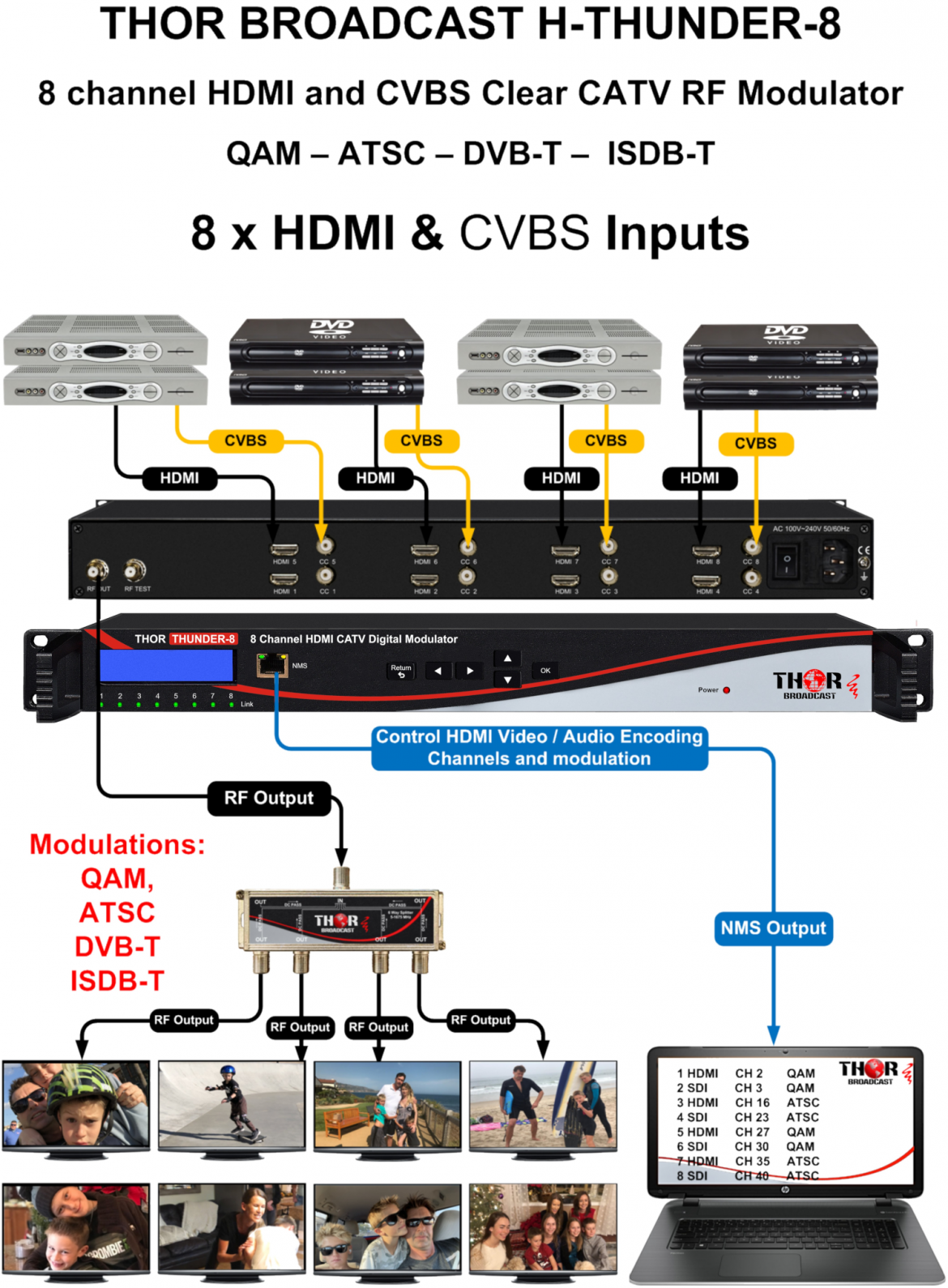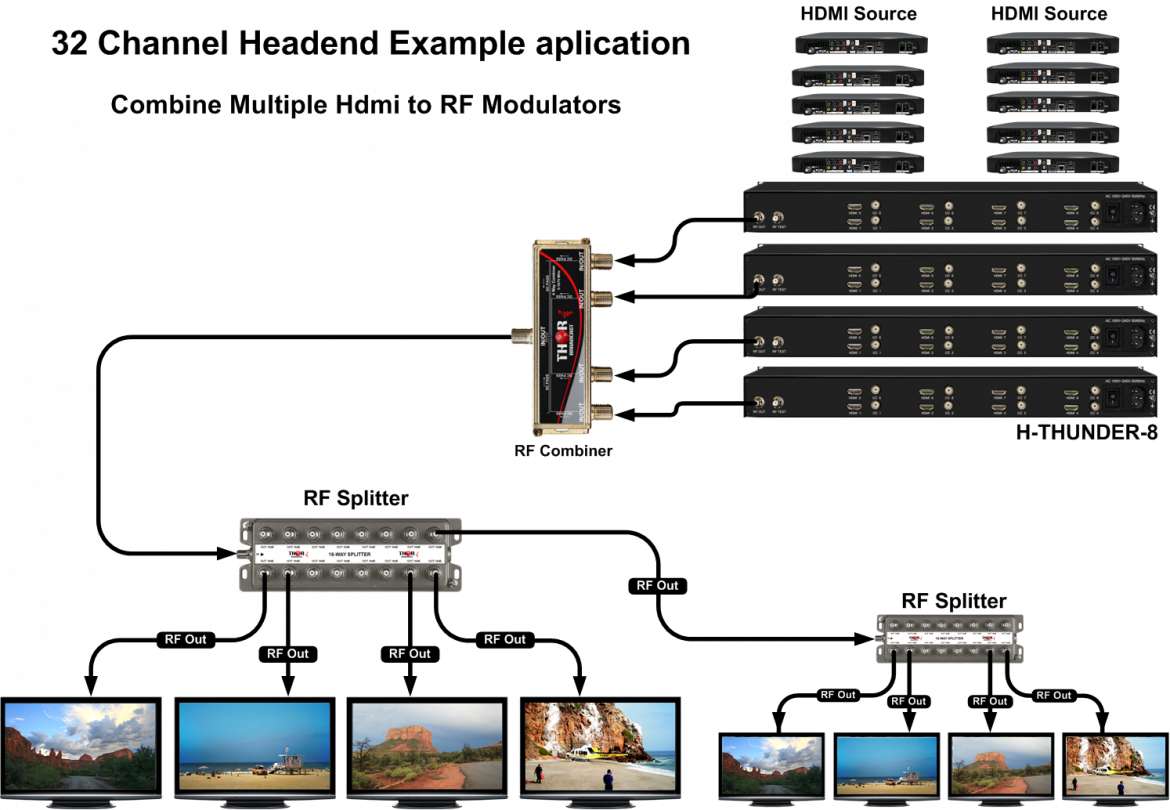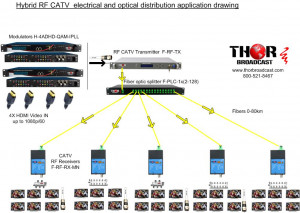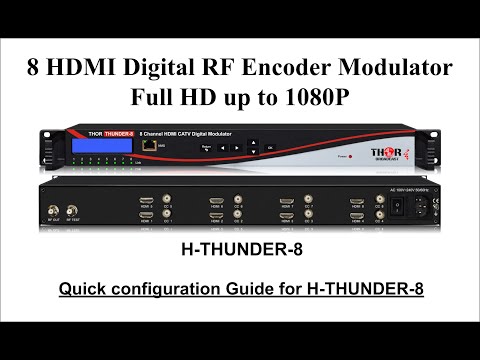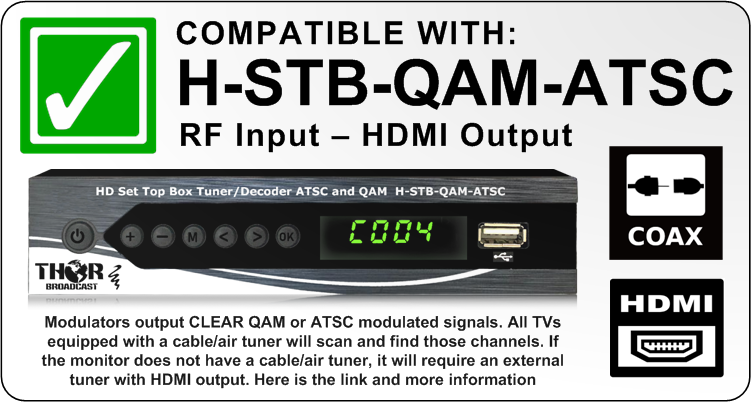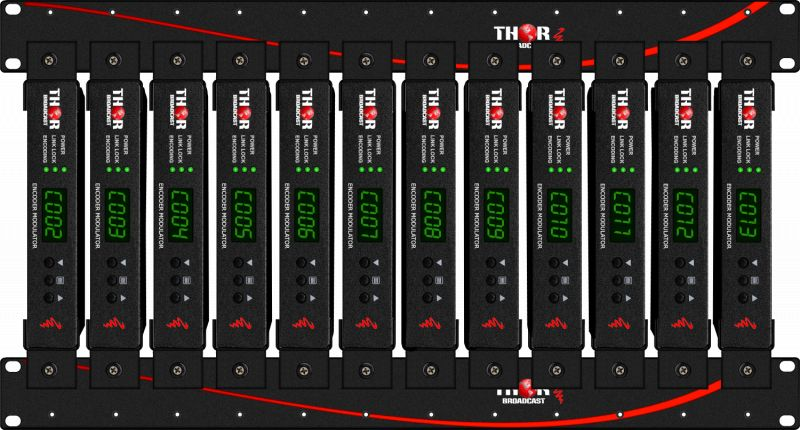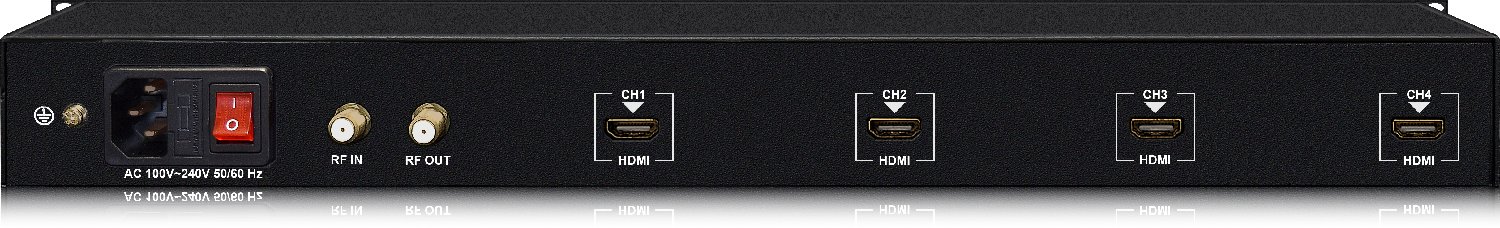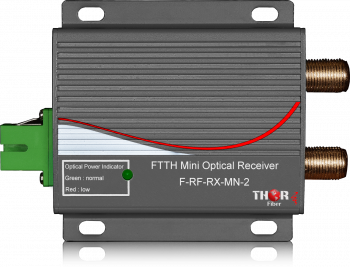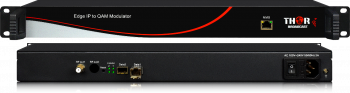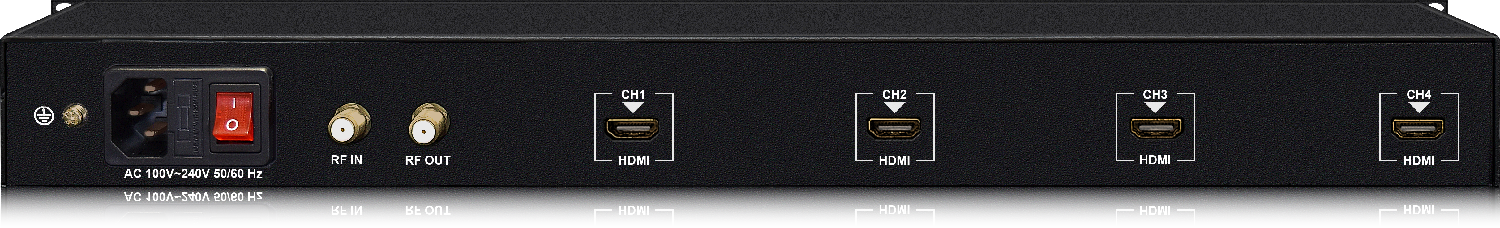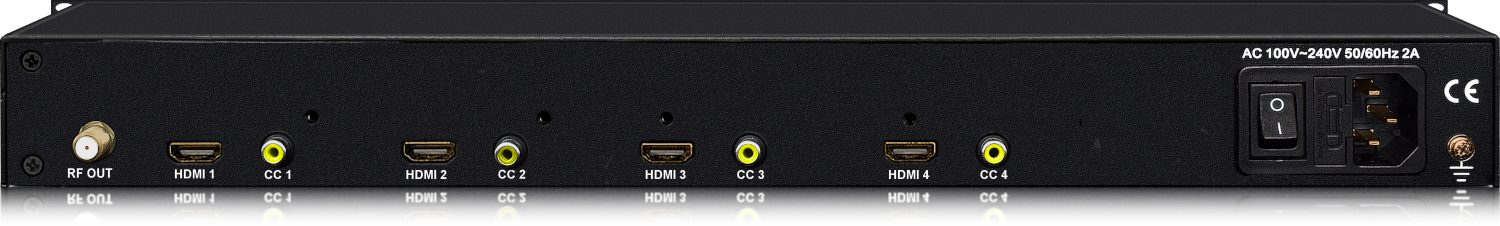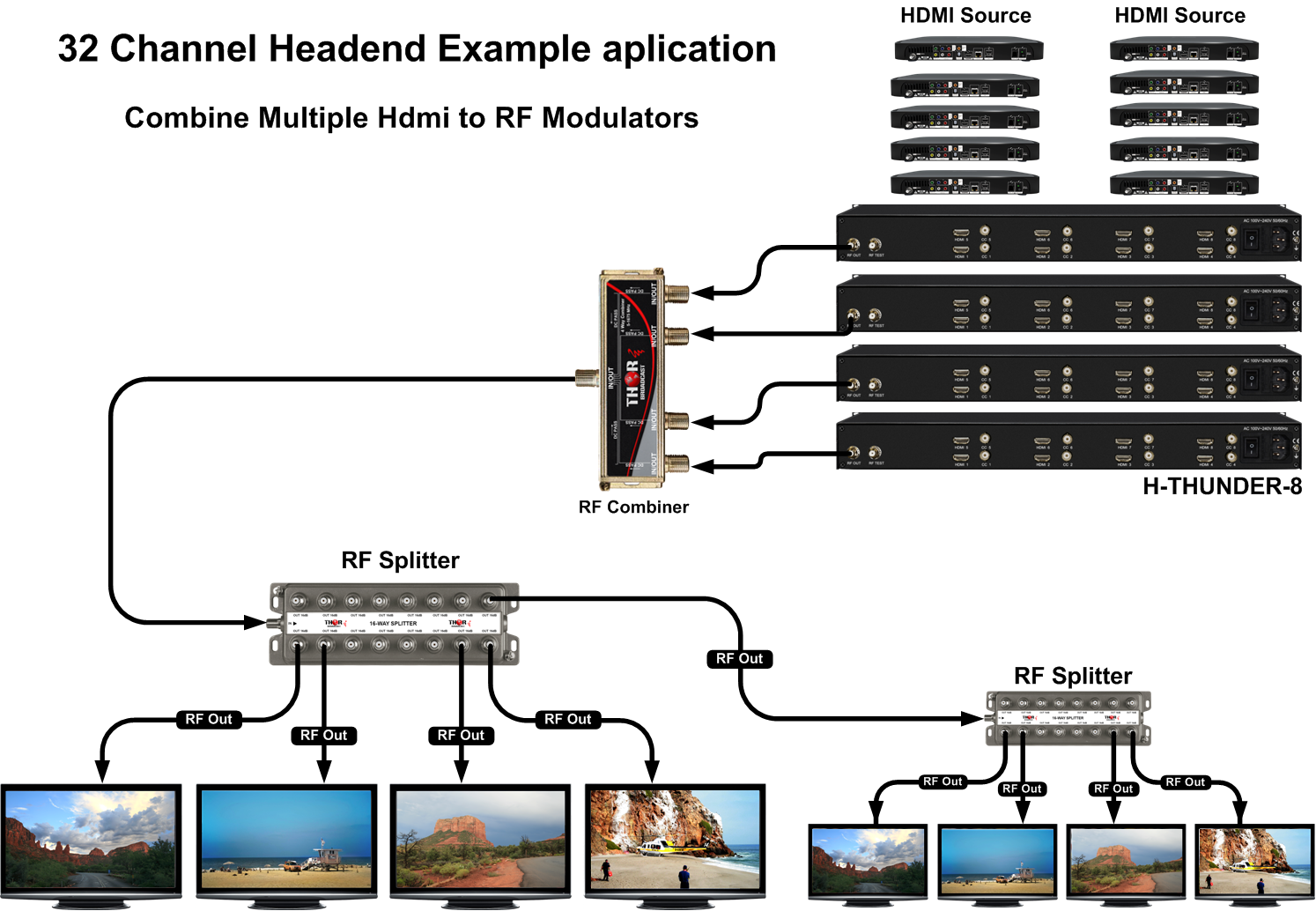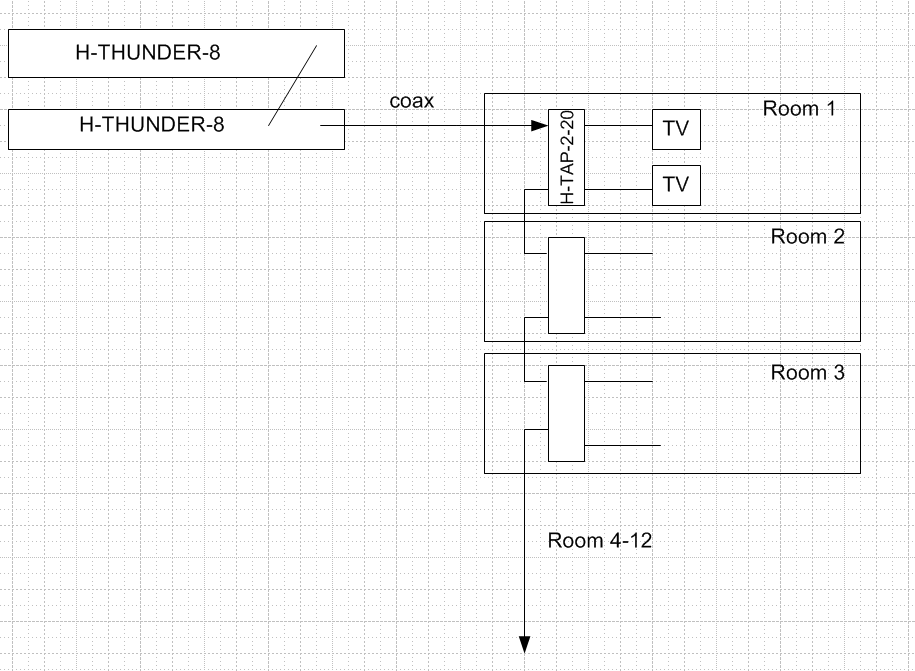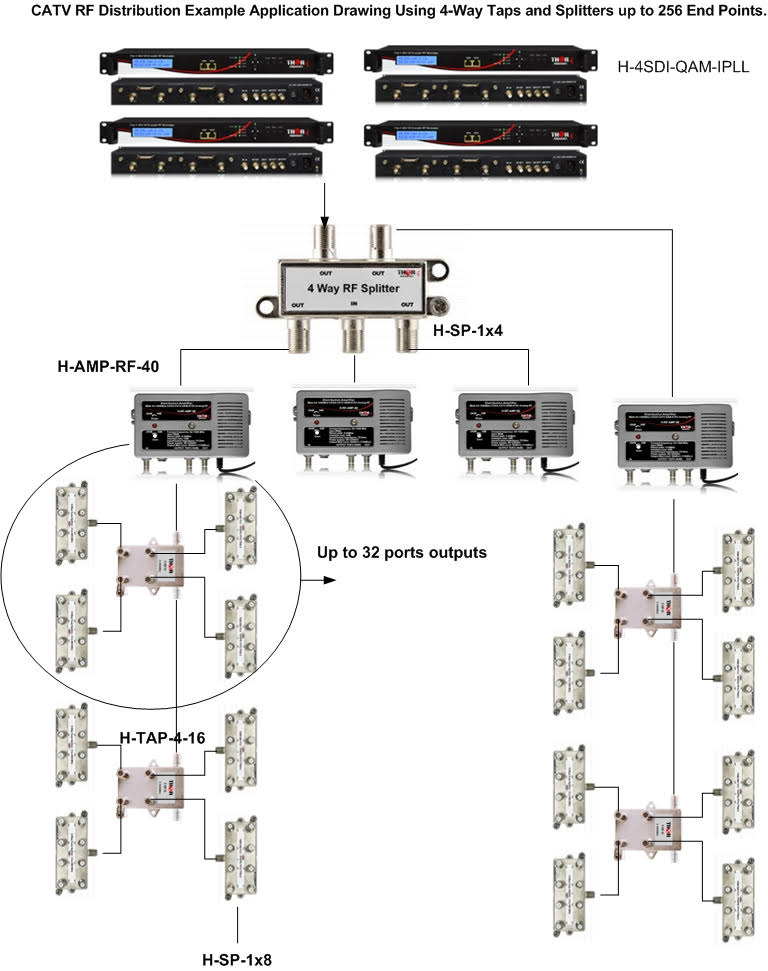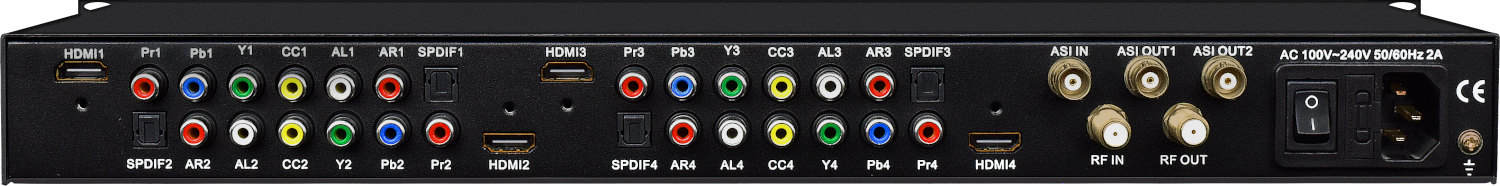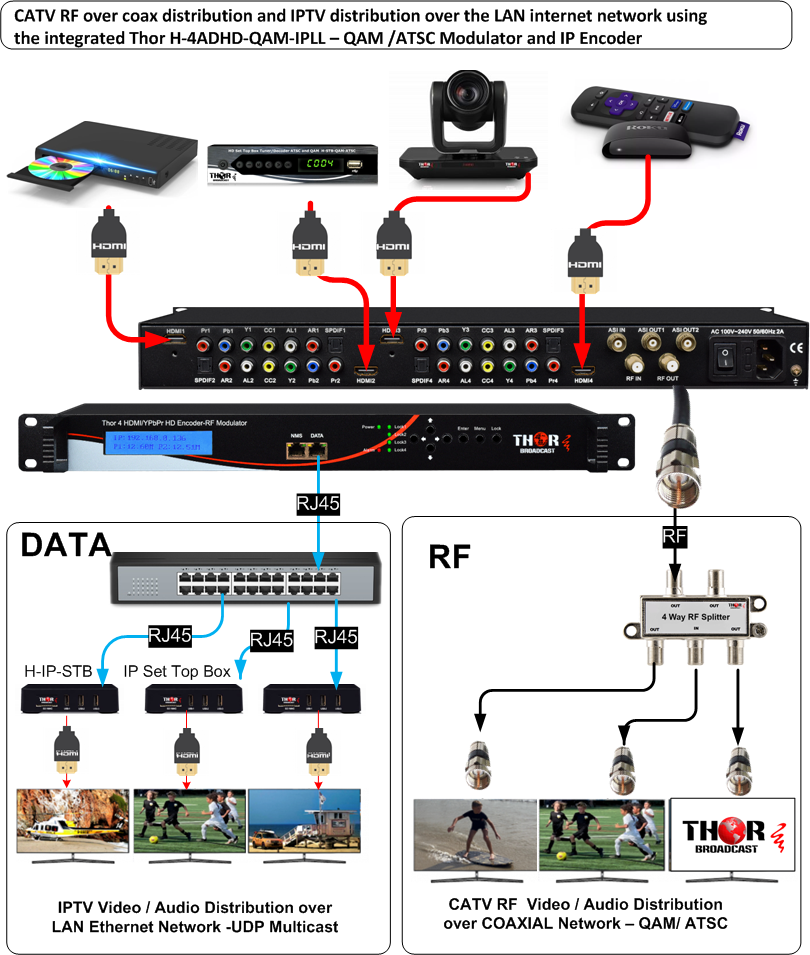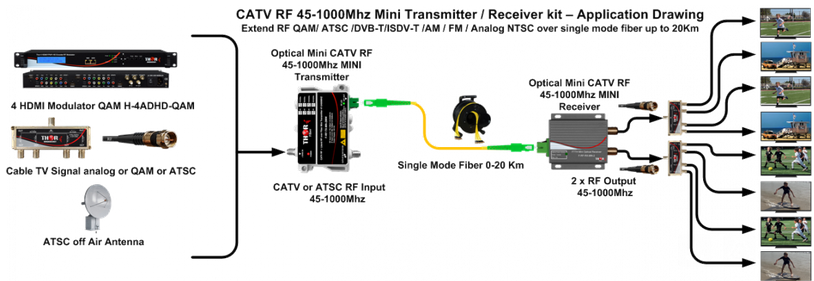Answer: I'm going to show you a quick demonstration of the new firmware we just developed for the Thunder 4, one of our most popular models. So, from our website, thorbroadcast.com, I'm going to give you a quick glimpse of that, and again, nothing else changed. We still have the NMS on the front. You have your power and link lights right here to show it's on. You can also set up these units using the D-pad and the buttons right here on the back. Very simple RF in, RF out for HDMI inputs. And you guys can read more about it here, look at some of the older videos, and obviously, at the bottom, PDFs manual.
Okay, so I just plugged in a Blu-ray player or DVD player; it is a Blu-ray 3D Samsung. So, I just plugged it into Port one; it's actually on this side. So, this is Port four. If you're going to the splash screen of the unit, this is 192.168.0.188. Go ahead and log into the unit; admin/admin. From here, you can see that this is a brand new unit out of the box; it already picked up the first HDMI input. Okay, so right from the status screen, you can see that I don't have anything else plugged in except for the first input.
Then you can click on the encode section, and you have all your inputs right here; two, three, four. So for the first one, you can change your bitrate from 525; you can set that out whatever you like, latency 500, 800,000. And we've received some different information about this; this is what we consider to be the fastest setting is 500, but in reality, I think it's probably much faster. There are certain things that pertain to that latency, specifically how fast the encoding is, meaning the resolution of whatever your input source is. So, something at 720p is going to go much faster than 1080p60. I think it's around 200 milliseconds, maybe even faster. But every infrastructure is going to be slightly different, depending on the TV, the receiver in the TV, and things of that nature. So, it's not a definitive, you know, fast, medium, slow, but you can set it up however you like. Again, this is just a ballpark figure. I think it's significantly faster than 500 milliseconds, in either case.
The next section here is AC3 for the audio, MPEG-1 Layer 2, and AAC. You have your TSID number, program number, program name you can change to whatever you like. This one I'm going to change to Blu-ray again. PIDs, your input source is just going to be HDMI on this particular model. And again, you see the status; it's on, it's spinning, and right here you can see we're at 1080i60. All right, make sure you hit apply to save your settings each time you change anything like adding in information. And if you change your sources or plug in different HDMI products, just press get, and it should just pop everything up here in the module eight section. Again, we're making this super easy, built-in attenuator for RF power. Your standards are all built in dvbt; this is nxa, which is European, generally speaking; atsc, that's American off an antenna. J3B is what we're using here for quam, and IDBT, which is another International standard. But you can set it up for quam or atsc, depending on what you're trying to do. Change your constellation, major and minor Channel, and again, on our website, you can go ahead and grab things like the quam chart and the atsc chart and look up your frequencies that you want to create those channels on. Use them major and minor channels, and it's that simple. And you can do that for each independent Channel; you can actually put each one, whatever Channel you like. All right, so it will take up the entire carrier; you can't put two programs on the same RF carrier on this model specifically. We do have other models like the H-4 ADHD that one will allow you to put up to four HDMI inputs on one RF Channel. With a thunder, you cannot do that; each one of these inputs will take up an entire RF channel. So, once you're done setting everything up on whichever channels you like, see as soon as I started putting in 57 MHz for channel two, this jumped to channel two, hit apply, it's going to save, and you're done. And that's it, quick and easy. The rest of the settings, your network password, you can change firmware and configuration, factory settings, save your configs. It's especially important once you're, you know, if you're in a setting where you might have 10 of these for 40 channels, you're in a hotel; you're going to want to save each one independently. God forbid all the power goes out or something like that. As soon as you power these back on, the settings will come right back into place, so it's important to save your config, you know, however you like in case you need them at a later point. But when you're going through the actual settings and you hit apply, that's good enough for the unit to remember what your settings are. Okay, and that's it, guys. If you have any questions, you can reach out to us at Thorbroadcast.com or call 1-800-521-8479.

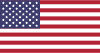 EN
EN